I have a doubt in create task for lead object through process builder. I don't know what is wrong here. Anyone please help me.
this is my create record action.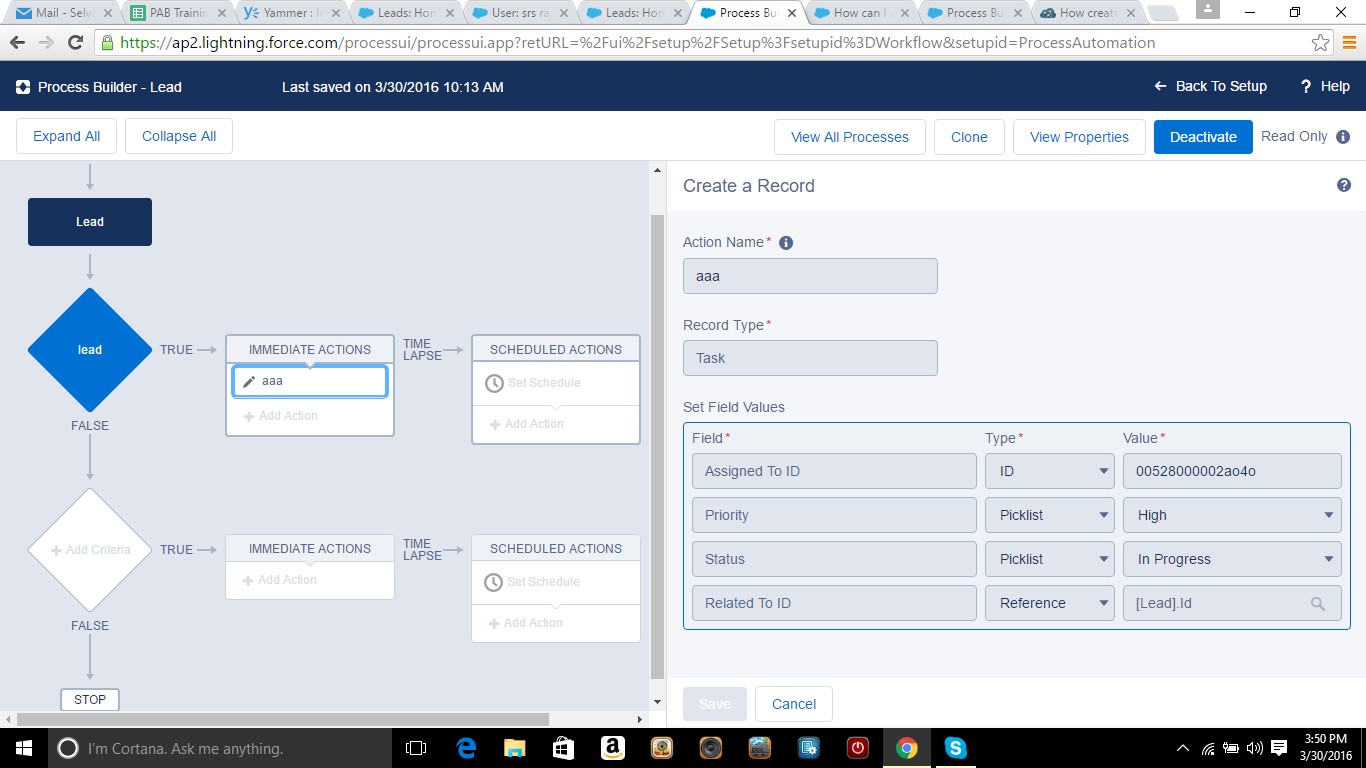
Any help much appreciated.
I have a doubt in create task for lead object through process builder. I don't know what is wrong here. Anyone please help me.
this is my create record action.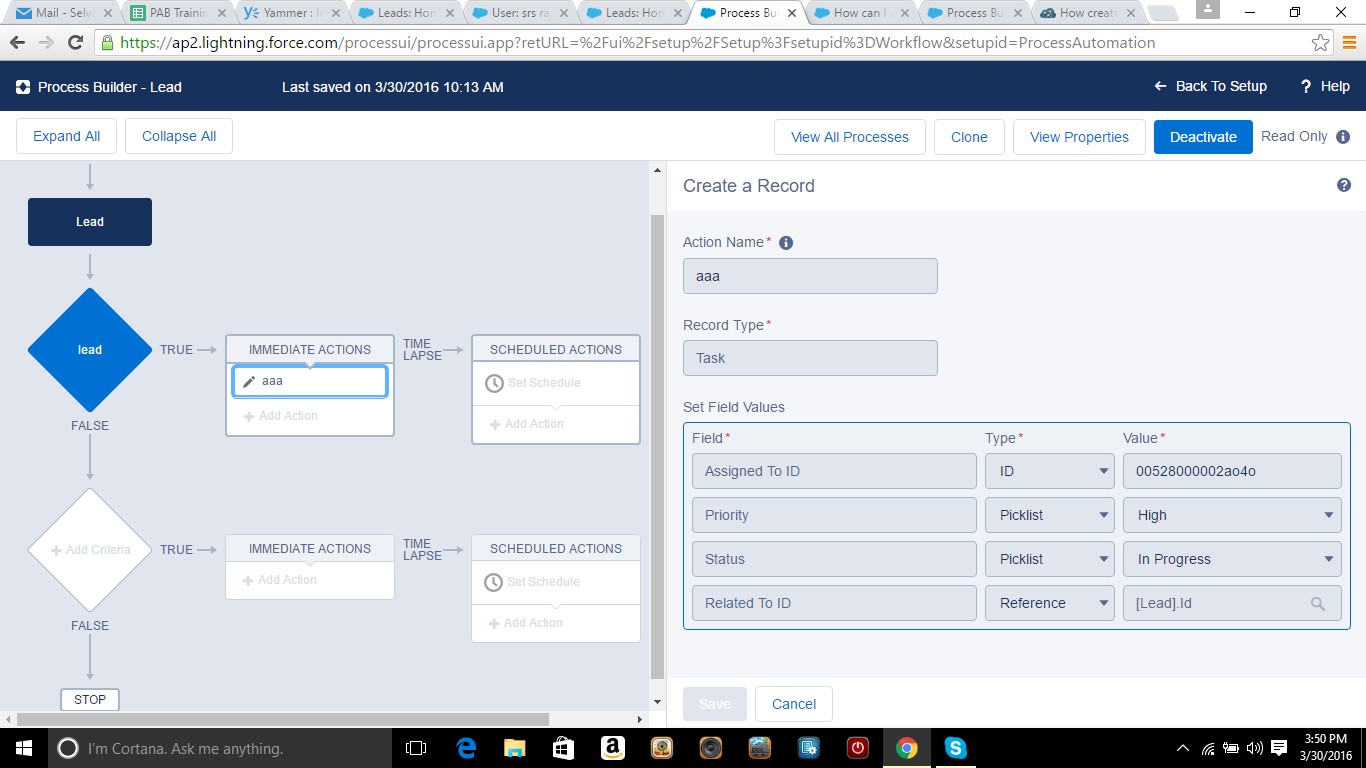
Any help much appreciated.
To relate a task to a lead you have to use the WhoId (more info here: https://developer.salesforce.com/docs/atlas.en-us.api.meta/api/sforce_api_erd_activities.htm ).
In the process builder you have to map the field "Name ID" not the "Related To ID".
You cannot put any Value for the 'Related ID' Field because it is non-editable field
If possible, try to delete that field from the Creating a Record in Process Builder
then the process will flow normally
Update: For verification, you can goto any Lead and If you try to create any Task, There you can find the Uneditable field of "Related To"
I think the best way to do this is to kick it off in Process Builder and then call Flow to create the Task. You will be able bring all the data to build out the task. Per the docs you should be able to relate to a Lead, however you will need to use Name. Salesforce Help