I'm working on a vf page/controller. All of the code at this point is about 800 lines so I wont post it all but I have posted the items that are relevant.
Basically, there are 4 forms on the VF page. One of the forms (below) has an inputfile field with a submit button to run the upload action. The goal is to attach the file to the current case.
Because of the way inputfile works, it requires a full page reload which can result in loss of work for other forms. Instead of calling the upload directly, I want to call it from javascript so that I can warn the user if they are going to lose work. I have set the warning method to the onclick event.
The console logs all the correct values depending on the various situations. The upload method from the controller is never invoked (system.debug doesn't show up in logs and stack trace shows no calls to the method).
I did verify that there is an upload method on the VF page after it renders so I have no idea why the JS won't call the function -Or- why everything fails before the apex function is invoked.
I did notice this in the dev console after clicking the button but before the page reloads:
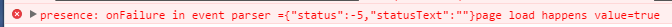
Any advise would be appreciated.
Upload Method:
public pageReference upload() {
system.debug('called');
try {
system.debug('try');
insert tempAttachment;
} catch (DMLException ex) {
system.debug('catch');
apexpages.addMessages(ex);
} finally {
system.debug('finally');
resetNewComment();
}
}
VisualForce Form:
<apex:form id="newAttachmentForm">
<apex:actionFunction action="{!upload}" name="upload" id="afUpload"/>
<apex:messages />
<apex:pageBlockSection title="New Attachments" collapsible="false">
<apex:inputFile fileName="{!tempAttachment.Name}" value="{!tempAttachment.body}" />
<apex:commandButton value="Attach to Case" onclick="warning()" />
</apex:pageBlockSection>
</apex:form>
JS Function:
<script>
function warning() {
var body = document.getElementById("{!$Component.pNewComment.pbComposeEmail.ComposeEmailForm.pbsComposeEmail.emailBody}");
var subject = document.getElementById("{!$Component.pNewComment.pbComposeEmail.ComposeEmailForm.pbsComposeEmail.emailSubject}");
var to = document.getElementById("{!$Component.pNewComment.pbComposeEmail.ComposeEmailForm.pbsComposeEmail.emailTo}");
var cc = document.getElementById("{!$Component.pNewComment.pbComposeEmail.ComposeEmailForm.pbsComposeEmail.emailCC}");
var bcc = document.getElementById("{!$Component.pNewComment.pbComposeEmail.ComposeEmailForm.pbsComposeEmail.emailBCC}");
//If the components have text, warn the user that their data will be lost
if (body.value != '' || subject.value !='' || to.value != '' || cc.value != '' || bcc.value != '') {
console.log('content found');
if (confirm('If you upload an attachment, the email message will be cleared. Proceed?')) {
console.log('upload accepted');
upload();
return true;
} else {
console.log('upload rejected');
return false;
}
} else {
console.log('no content located');
upload();
return true;
}
}
</script>
