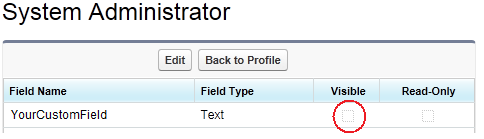I created a changeset and deployed around 40 custom objects to another sandbox. On the destination sandbox, the custom fields dont show up on the page layout when i edit or add a new record for the custom object.
I know it is a permission issue and i am using the system admin profile to login to the destination org. How can i deploy one time all my custom objects, fields, pagelayouts from my current sandbox to destination and ensure all of these show up on the layout?
Could you guys let me know on this?
Thanks
Buyan