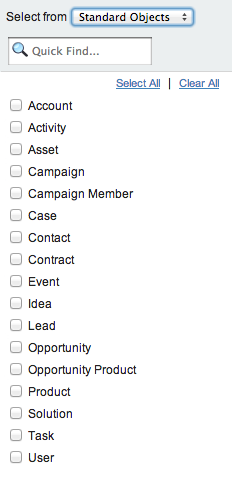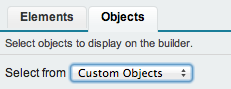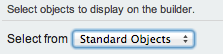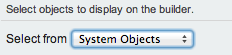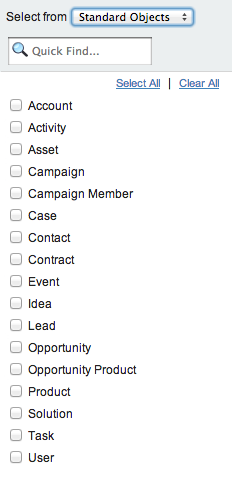In short after taking a deeper looker at this for you, I have to conclude the answer to your question is that you can only be partially successful in emulating the filters used by Schema Builder...
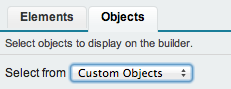
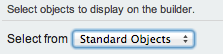
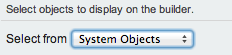
The isCustom method will help with the first obviously, the second two are harder to separate. The following uses the fact that Schema Builder seems to favour objects with Record Types (via getRecordTypeInfos). So I based further filtering on this. Note that this is governed method so some filtering on isCreateable objects was also needed. Thus some accessible (but not createable objects) are eliminated sadly.
Anyway, since I spent some time on this for you, I thought I would share anyway. Hopefully this gives you some thoughts and if nothing else a conclusion you can move forward with some other approach or variation on this on. Enjoy!
Following is the best I think you will achieve to cover Custom vs Standard.
Map<String, Schema.SObjectType> gd = Schema.getGlobalDescribe();
Set<String> standardObjects = new Set<String>();
Set<String> customObjects = new Set<String>();
for(Schema.SObjectType d : gd.values())
{
Schema.DescribeSObjectResult ds = d.getDescribe();
if(!ds.isCreateable())
continue;
if(ds.isCustom() == false && ds.getRecordTypeInfos().size() > 0)
standardObjects.add(ds.getName());
else if(ds.isCustom())
customObjects.add(ds.getName());
}
List<String> sortedNames = new List<String>(customObjects);
sortedNames.sort();
for(String name : sortedNames)
System.debug('Custom object: ' + name);
sortedNames = new List<String>(standardObjects);
sortedNames.sort();
for(String name : sortedNames)
System.debug('Standard object: ' + name);
This results in the following, which gets pretty close, but no cigar....
01:53:17.135 (135755000)|USER_DEBUG|[21]|DEBUG|Standard object: Account
01:53:17.135 (135835000)|USER_DEBUG|[21]|DEBUG|Standard object: Campaign
01:53:17.135 (135903000)|USER_DEBUG|[21]|DEBUG|Standard object: CampaignMember
01:53:17.135 (135972000)|USER_DEBUG|[21]|DEBUG|Standard object: Case
01:53:17.136 (136045000)|USER_DEBUG|[21]|DEBUG|Standard object: Contact
01:53:17.136 (136117000)|USER_DEBUG|[21]|DEBUG|Standard object: ContentVersion
01:53:17.136 (136188000)|USER_DEBUG|[21]|DEBUG|Standard object: Contract
01:53:17.136 (136259000)|USER_DEBUG|[21]|DEBUG|Standard object: Event
01:53:17.136 (136326000)|USER_DEBUG|[21]|DEBUG|Standard object: Idea
01:53:17.136 (136393000)|USER_DEBUG|[21]|DEBUG|Standard object: Lead
01:53:17.136 (136465000)|USER_DEBUG|[21]|DEBUG|Standard object: Opportunity
01:53:17.136 (136534000)|USER_DEBUG|[21]|DEBUG|Standard object: Product2
01:53:17.136 (136601000)|USER_DEBUG|[21]|DEBUG|Standard object: Solution
01:53:17.136 (136668000)|USER_DEBUG|[21]|DEBUG|Standard object: Task