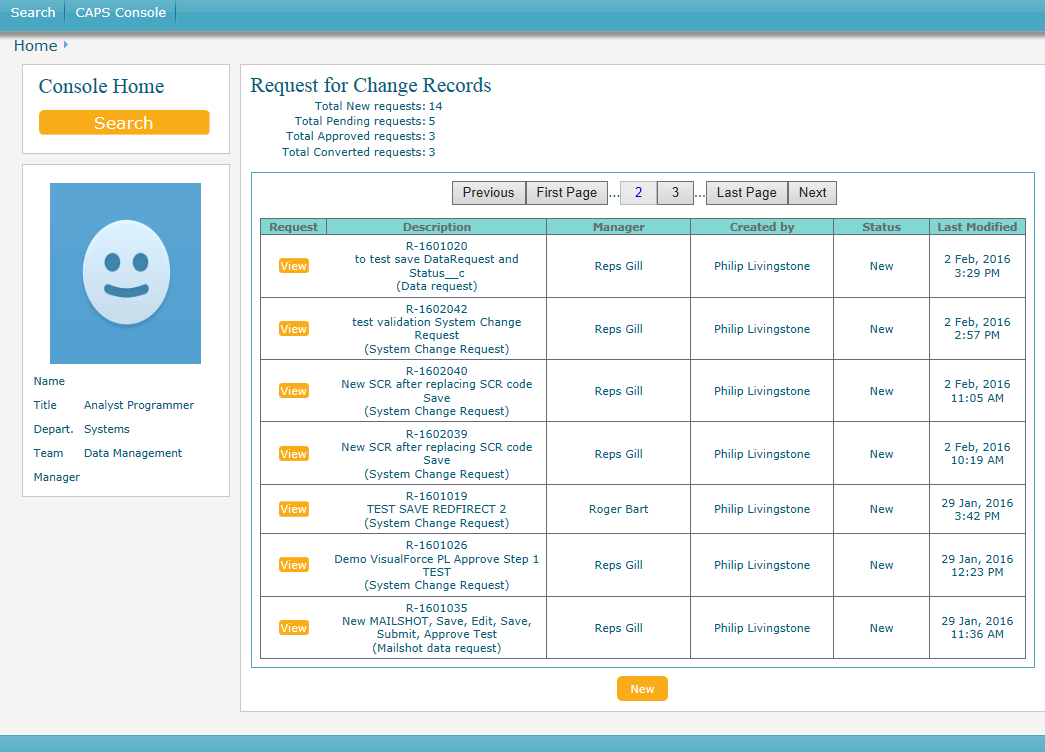in my page I show a list of records along with pagination as below:
the navigation buttons at the top are output from a VF component in my controller:
// List Records pagination
public Component.Apex.pageBlockButtons getnavButtons() {
//the reRender attribute is a set NOT a string
Set<string> theSet = new Set<string>();
theSet.add('navGroup');
theSet.add('myButtons');
integer totalPages;
if (math.mod(total_size, list_size) > 0) {
totalPages = total_size/list_size + 1;
} else {
totalPages = (total_size/list_size);
}
integer currentPage;
if (selectedPage == '0') {
currentPage = counter/list_size + 1;
} else {
currentPage = integer.valueOf(selectedPage);
}
Component.Apex.pageBlockButtons pbButtons = new Component.Apex.pageBlockButtons();
pbButtons.style='align:center';
pbButtons.location = 'top';
pbButtons.id = 'myPBButtons';
Component.Apex.outputPanel opPanel = new Component.Apex.outputPanel();
opPanel.id = 'myButtons';
//the Previous button will alway be displayed
Component.Apex.commandButton b1 = new Component.Apex.commandButton();
b1.expressions.action = '{!Previous}';
b1.title = 'Previous';
b1.value = 'Previous';
b1.expressions.disabled = '{!disablePrevious}';
b1.reRender = theSet;
opPanel.childComponents.add(b1);
for (integer i=0;i<totalPages;i++) {
Component.Apex.commandButton btn = new Component.Apex.commandButton();
if (i+1==1) {
btn.title = 'First Page';
btn.value = 'First Page';
btn.rendered = true;
} else if (i+1==totalPages) {
btn.title = 'Last Page';
btn.value = 'Last Page';
btn.rendered = true;
} else {
btn.title = 'Page ' + string.valueOf(i+1) + ' ';
btn.value = ' ' + string.valueOf(i+1) + ' ';
btn.rendered = false;
}
if ( (i+1 <= 5 && currentPage < 5)
|| (i+1 >= totalPages-4 && currentPage > totalPages-4)
|| (i+1 >= currentPage-2 && i+1 <= currentPage+2))
{
btn.rendered = true;
}
if (i+1==currentPage) {
btn.disabled = true;
btn.style = 'color:blue;';
}
btn.onclick = 'queryByPage(\''+string.valueOf(i+1)+'\');return false;';
opPanel.childComponents.add(btn);
if (i+1 == 1 || i+1 == totalPages-1) { //put text after page 1 and before last page
Component.Apex.outputText text = new Component.Apex.outputText();
text.value = '...';
opPanel.childComponents.add(text);
}
}
//the Next button will always be displayed
Component.Apex.commandButton b2 = new Component.Apex.commandButton();
b2.expressions.action = '{!Next}';
b2.title = 'Next';
b2.value = 'Next';
b2.expressions.disabled = '{!disableNext}';
b2.reRender = theSet;
opPanel.childComponents.add(b2);
//add all buttons as children of the outputPanel
pbButtons.childComponents.add(opPanel);
return pbButtons;
}
what I'd like to do is have the dynamic component create buttons like th other ones you see on the page:
that button is created in my VF page by the below code:
<div align="center" class="WidthAuto HeightAuto" id="Buttons">
<div class="block-link" id="NewButton"
onmouseover="ButtonMouseOver('NewButton');"
onmouseout="ButtonMouseOut('NewButton');" >
<apex:outputLink style="color: rgb(255,255,255)" value="/apex/SystemChangeRequest_New?mode=new">New</apex:outputLink>
</div>
</div>
so what I'd like to do is have my dynamic VF component create elements like that with the correct events on them...
so I tried this:
// b2.expressions.action = '{!Next}';
// b2.title = 'Next';
// b2.value = 'Next';
// b2.expressions.disabled = '{!disableNext}';
// b2.reRender = theSet;
//
Component.Apex.OutputText htmlTxt = new Component.Apex.OutputText();
htmlTxt.value = '<div class="block-link" id="PrevButton" onmouseover="ButtonMouseOver(\'PrevButton\');" onmouseout="ButtonMouseOut(\'PrevButton\');" >';
htmlTxt.escape = false;
Component.Apex.outputLink pbLink = new Component.Apex.outputLink();
pbLink.style='color: rgb(255,255,255)';
pbLink.expressions.action = '{!Next}';
pbLink.value='{!Next}';
pbLink.id = 'mynewButtons';
Component.Apex.OutputText htmlTxt2 = new Component.Apex.OutputText();
htmlTxt2.value = '</div>';
htmlTxt2.escape = false;
but I cannot get it to compile...
all I can see is error after error - the latest one is:
Save error: Expression of type ApexPages.expressions has no member named action
So what is the correct way to do what I want, have the dynamic VF component output custom div elements with the outputLink and events?