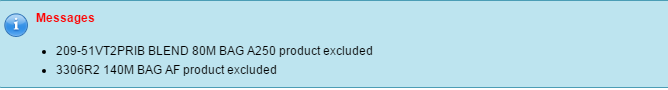 I have a page message and I have a requirement that I want the text to be in red color.
I have a page message and I have a requirement that I want the text to be in red color.
I have written some javascript like this:
<Script>
window.onload=func1;
function func1()
{
document.getElementById('{!$Component.msg2}').style.color = "#ff0000";
alert('{!$Component.msg2}');
}
</Script>
and the page message is like
<apex:outputPanel id="errordisplayPanel" >
<apex:outputPanel Id="errorspanel">
<input id="isDiscountCheckPrfmd" type="hidden" name="isDiscountCheckPrfmd" value="{!isDiscountCheckPrfmd}" />
<c:Displayerror id="errordisplay" errorList="{!lstAllError}" />
<br/>
</apex:outputPanel>
<div id="focusError"></div>
<apex:pageMessages id="msg2" />
</apex:outputPanel>
I don't know why its not working. But when I use the static id that I pick up using inspect element it's working.
It was like:
document.getElementById("createSOheaderpage:newheaderform:newheaderpb:msg2:j_id63:j_id64:0:j_id65:j_id66:j_id68").style.color = "#ff0000";
Can someone please help me with this
Thanks in Advance
