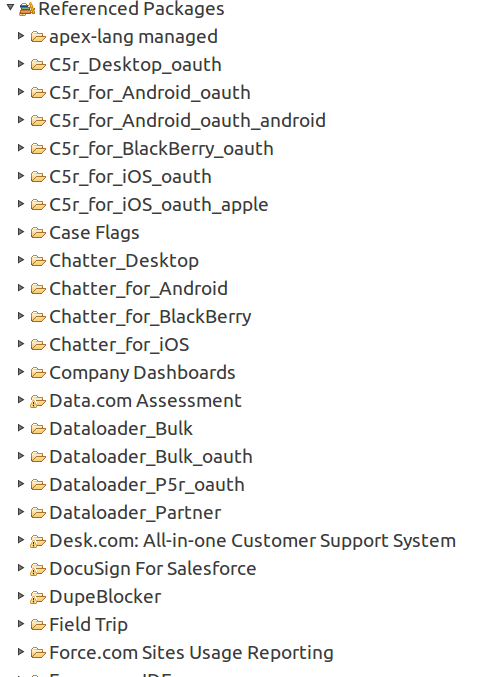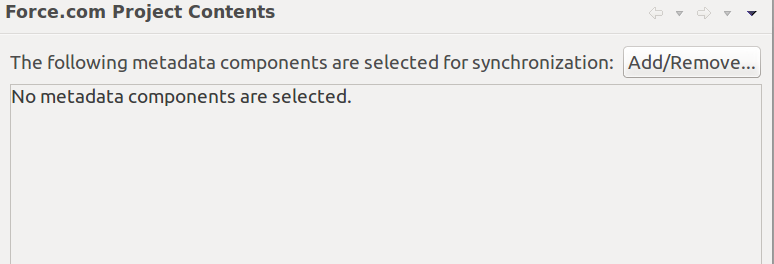Whenever I right click on my project in Force IDE and select refresh from server then it takes considerable amount of time. I guess the reason is it is trying to refresh even the managed package apps, classes and pages from server but I am interested in refreshing only unmanaged classes, pages, components and etc.
Below is the package.xml file for my project in force IDE:
<?xml version="1.0" encoding="UTF-8"?>
<Package xmlns="http://soap.sforce.com/2006/04/metadata">
<version>33.0</version>
</Package>
Below is the screenshot showing managed packages in Force IDE:
I also went into Add/Remove metadata components section to remove managed package components but nothing is selected to uncheck:
If nothing is present in package.xml and add/remove metadata components then why is it downloading managed packages to Force IDE??