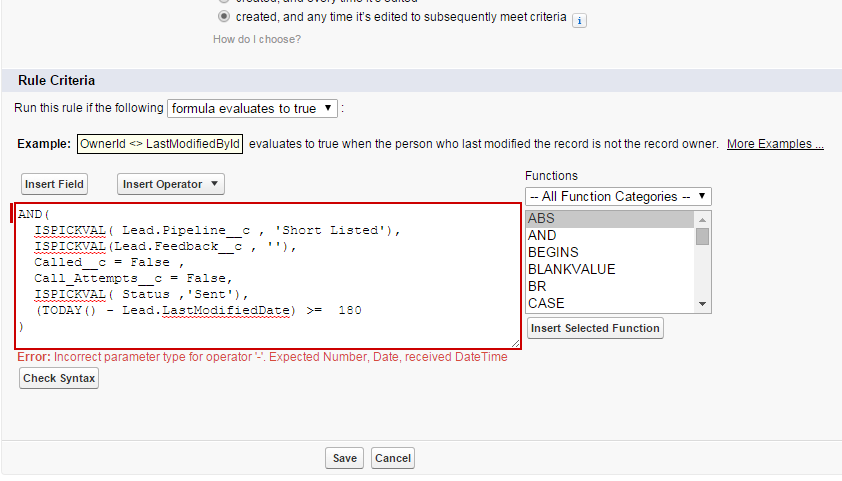I am trying to develop a workflow rule that will change a certain picklist value of the Pipeline field based on a certain criteria.
I've created the workflow rule Test Workflow Rule and
- set the Evaluation Criteria to created, and any time it’s edited to subsequently meet criteria and
- inside in Rule Criteria I've setup formula evaluates to true [this is where i place my certain criteria and actually the part where i need help with]
Criteria:
Pipeline__c = 'Short Listed' && Feedback__c = '' && Called__c = False Call_Atmpt__c = False && Status__c = 'Sent' && Lead LastModifiedDate to be older than 6 months.
Based on that criteria I want the workflow to update the Pipeline__c field into Not Responding.
Additional info based on the information provided in answers and where and what error I get.
Can you please advise me on the formula part?
Thanks in advance, Darko