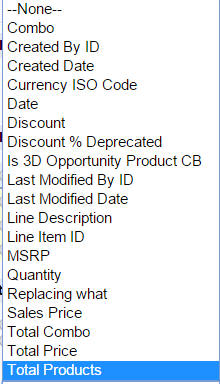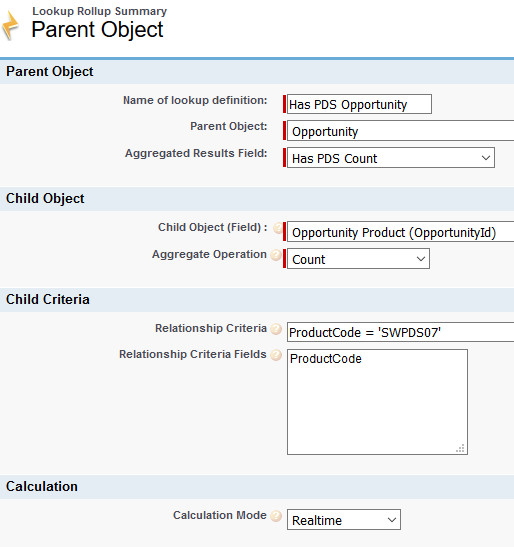I need to mark a field on account (can be roll-up), based on if an item exists or not in any of it's closed-won opportunities.
I want to have that for all historical data as well (I can use a WFR, but that will only update new/updated opptys)
- Rollup summary can not work, neither from account, nor from oppty (can't iterate the product line items)
- Simple formula - again, can't iterate, nor does it see lineitems.
** I can't filter the roll up by name.
I looked at Andrew's https://github.com/afawcett/declarative-lookup-rollup-summaries - This does not give me access from account to line-item
The first tackle will be to mark the Oppty based on the product (from there I can do the Account-Oppty rollup.
But how do I do that? (not using WFR)