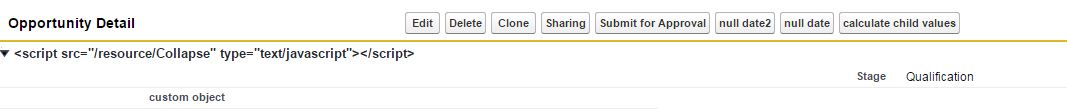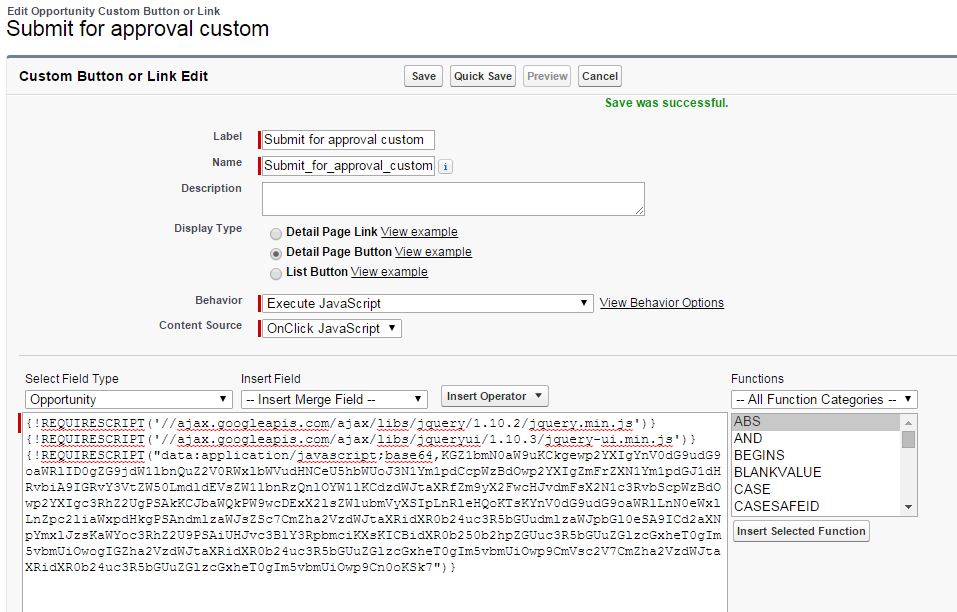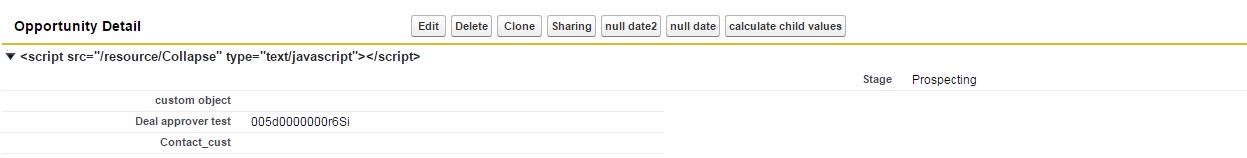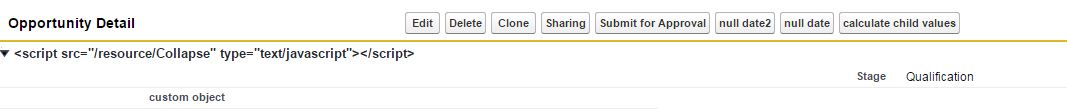Thanks to this wizard's answer in the below question, based on which I am framing my answer to pull of this trick (Do not blame if SF stops supporting or jacks up JS support as they did with home page components):
Changing the color of a custom button
Step 1: Create a fake submit for approval (or) name it anything you want
Step 2: I have the logic to hide the button based on stagename, you can use your any field and make this button disappear conditionally on page load.
Paste this javascript in the base64 encoder
http://rot47.net/base64encoder.html
(function() {
var buttontohide = document.getElementsByName('submit')[0];
var fakesubmitbutton = document.getElementsByName('submit_for_approval_custom')[0];
var stage = $("[id$=opp11_ileinner]").text();
buttontohide.style.visibility = 'visible';
fakesubmitbutton.style.visibility = 'visible';
if(stage== "Prospecting"){
buttontohide.style.display= "none";
fakesubmitbutton.style.display= "none";
}
else{
fakesubmitbutton.style.display= "none";
}
}());
Step 3: Add this new button to the page layouts of the users who you wish to disable the submit for approval button.
Button syntax should look like :
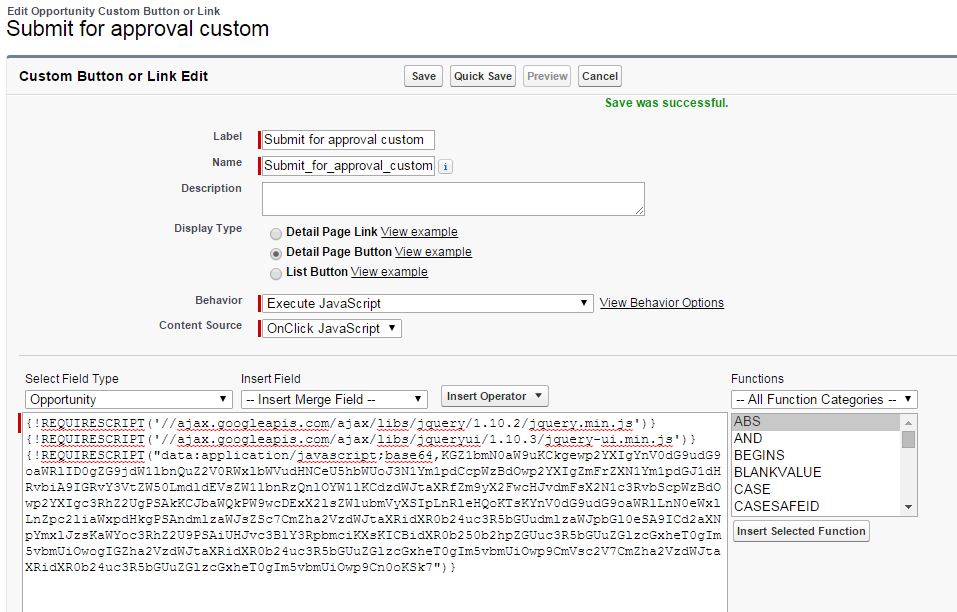
Final output:
when stage = prospecting ( submit for approval is not visible)
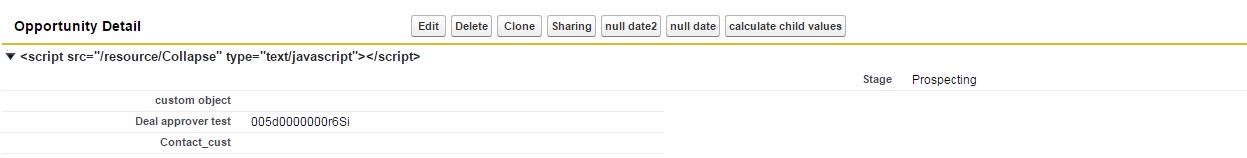
when stage != prospecting the submit button is visible.