I have a batch job that reschedules itself on completion so that it can essentially run indefinitely. Within its finish method it calls system.scheduleBatch to start itself again after a defined interval.
This works well, and is backed up by a Schedulable implementation that periodically checks both CronJobDetail and AsyncApexJob to resurrect it if required.
The problem occurs after refreshing a sandbox from production where the recurring batch and scheduled job are running.
After refreshing a sandbox it was found that the batch job wasn't running. However, attempting to call system.scheduleBatch with the standard jobName gives an error that a job with the name is already scheduled.
XyzBatchOrderSynchronization batch = new XyzBatchOrderSynchronization();
string jobName = 'XYZ Batch Order Synchronization';
string jobId = system.scheduleBatch(batch, jobName, 3, 1);
System.AsyncException: The Apex job named "XYZ Batch Order Synchronization" is already scheduled for execution.
A query against CronJobDetail with the job name returns a result: (Job Type 7 is Scheduled Apex)
Select Id,Name,JobType from CronJobDetail where Name = 'XYZ Batch Order Synchronization'
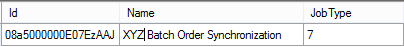
However, a query against CronTrigger with that CronJobDetailId returns no results:
Select Id,CronJobDetailId from CronTrigger where CronJobDetailId = '08a5000000E07EzAAJ'
Without the CronTrigger Id I can't use System.abort(jobId) to clear the old job.
How can I clear out the rogue scheduled batch job that came via the sandbox refresh process?
The customer is raising a support case, but it seems odd that I can't get to it. I guess I could modify the code to make the job name unique/configurable, but it seems odd to leave the old scheduled batch lying around not running.
