I have a question regarding radio button in Visualforce page, Is it possible to have the value of the button below the circle ?
o
option n°1
instead of
o option n°1
Many thanks
<div id="row">
<apex:selectRadio rendered="{!qPreview.renderSelectRow}" value="{!qPreview.selectedOption}">
<apex:selectOptions value="{!qPreview.rowOptions}"/>
</apex:selectRadio>
</div>

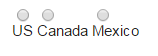 Did you consider changing radio layout attribute to "pageDirection" instead?
Did you consider changing radio layout attribute to "pageDirection" instead?