My original post is here: https://stackoverflow.com/questions/26090790/input-type-file-click-doesnt-work-on-ie8-9?noredirect=1#comment40885240_26090790 .
Originally, I was using $j('#file').click() in my event handler for $j('#file-wrapper').on('click', function()'. It works for other browsers but not ie8/9. And Chase mentioned his code works by using onclick() event. I tried it. It works well in jsfiddle: http://jsfiddle.net/qy9gLtzv/ . But it doesn't work for me at all after I pasted that into my VF page. So I am guessing whether it has anything to do with the meta-data in VF?
Edit
By clicking that link in my page, I am actually getting an error at Console: object expected. The screen shot:
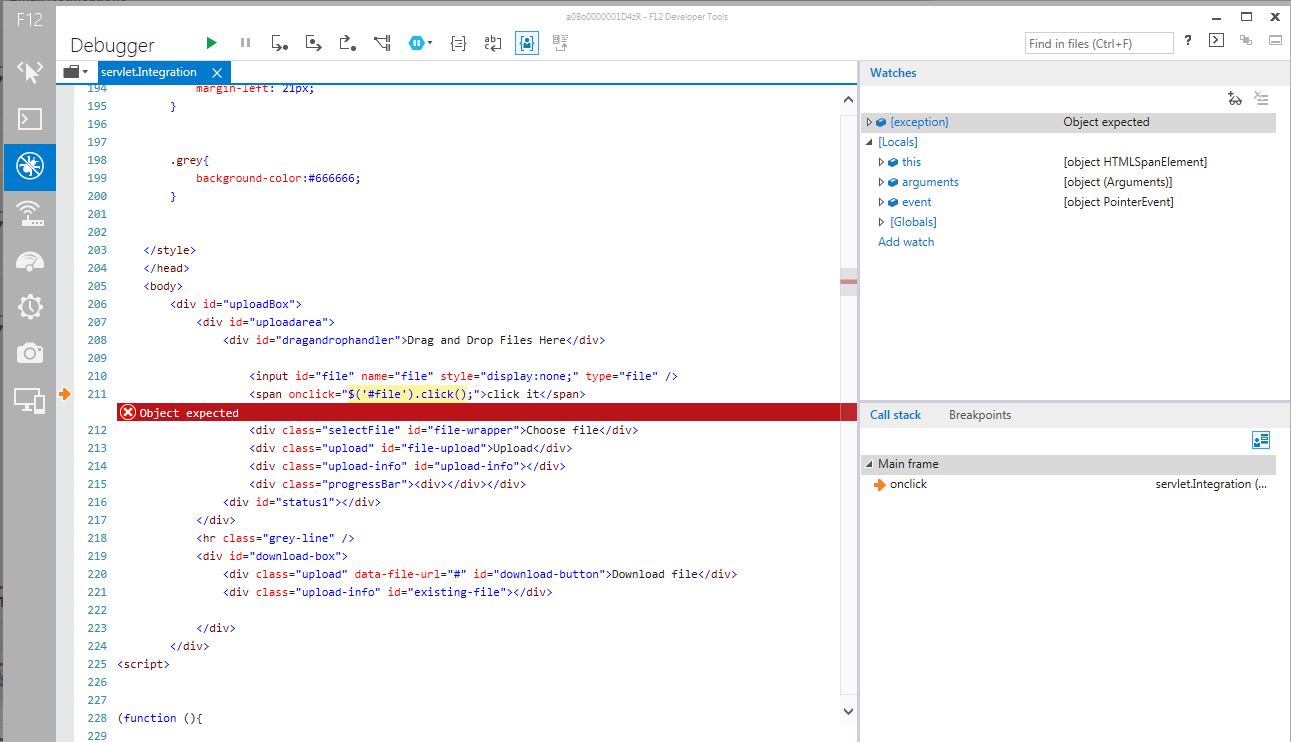
But I am not quite sure what it means. The syntax seems quite normal to me.
