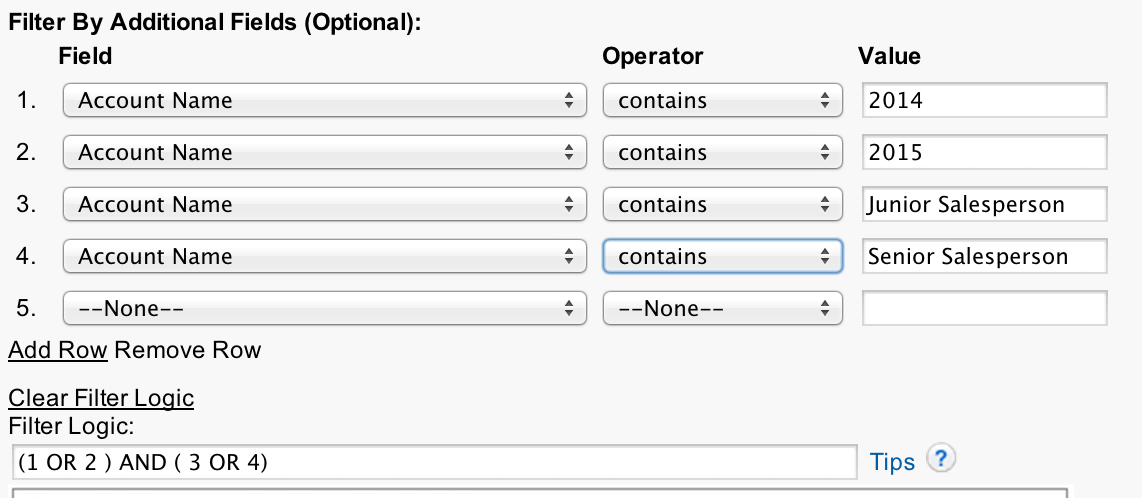This is a pretty basic question but I have a list view that I created on a custom object that should be returning results but is not. Object B has a lookup field to Object A,.
So lets say I have 2 Object A records and the names are: "Some Text" and "Some Text 2014-2015"
I have a list view created on Object B and the filter criteria is:
ObjectB.ObjectA EQUALS Some text
Which returns 1 record. If I change the filter criteria to
ObjectB.ObjectA STARTS WITH Some text
It returns both records. Works good like this, but I need to only return the record for this year. So I changed the criteria to:
ObjectB.ObjectA EQUALS Some text 2014-2015
Which should return 1 record ("Some Text 2014-2015") but instead returns none. Even if I change teh criteria to
ObjectB.ObjectA STARTS WITH Some text 2014
It returns no results. It seems that once I put the year in the criteria the view stops returning results. This is being done in the UI and not in code. Has anyone encountered this before? I'm sure I must be missing something simple.
Thanks!