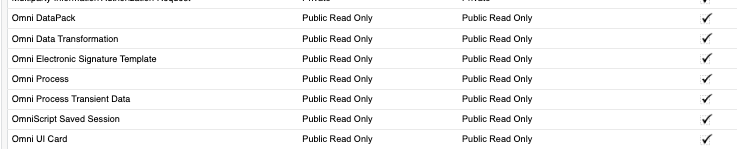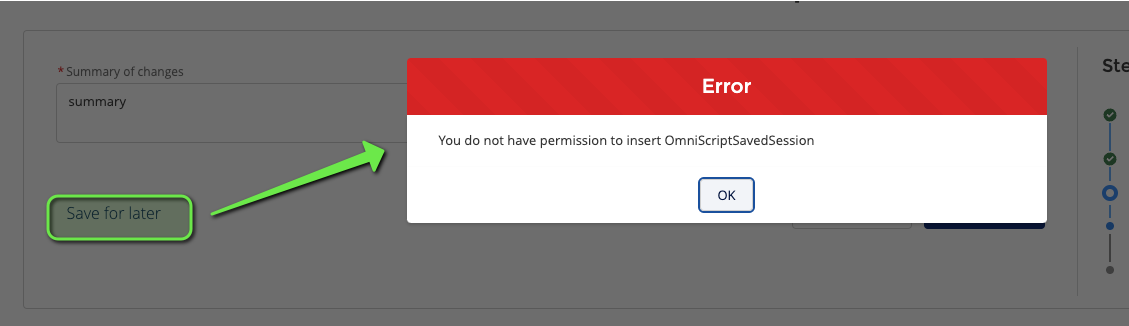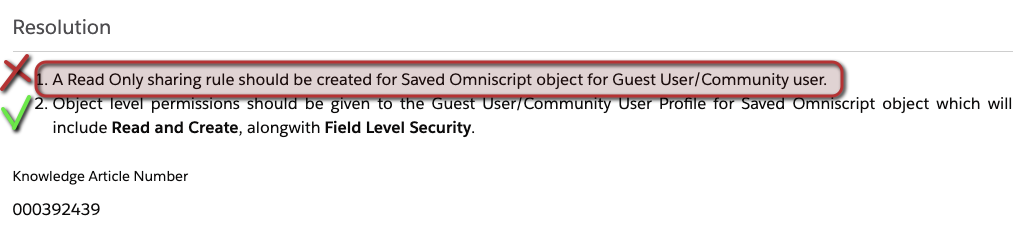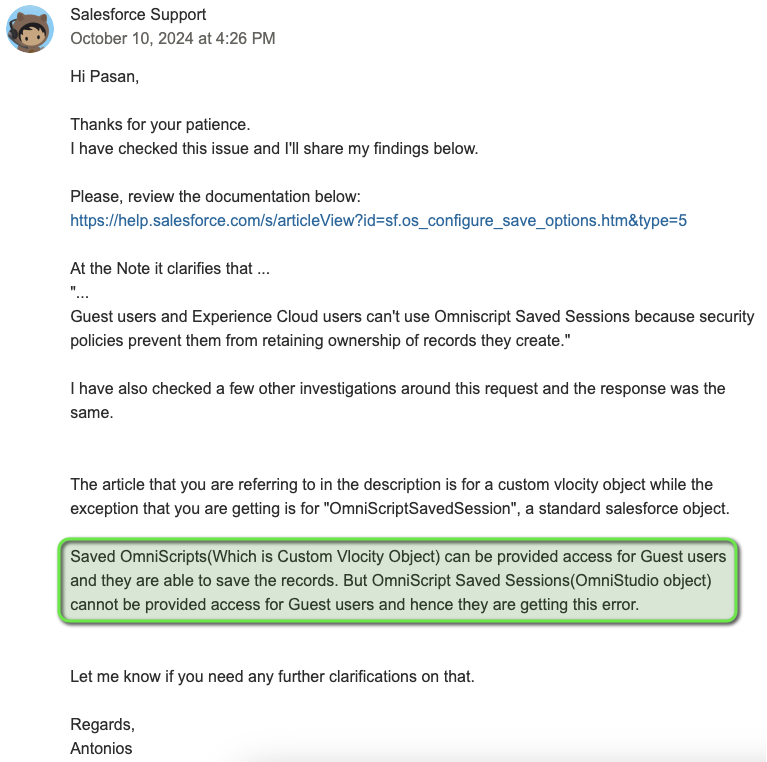We've created a Omniscript form for guest user. But when we try to save the progress it's throwing error 'You do not have permission to insert OmniScriptSavedSession'.
According to this Salesforce documentation article Gettin Error in Omniscripts for Gues Users : "You do not have Permission to Insert vlocity_ins__OmniScriptInstance__c" I tried getting guest user with OmniscriptSavedSession access.
I was able to get (2) permission for the object via a guest user assigned permission set.
But (1) I don't see an option to create a sharing rule for the Guest user.
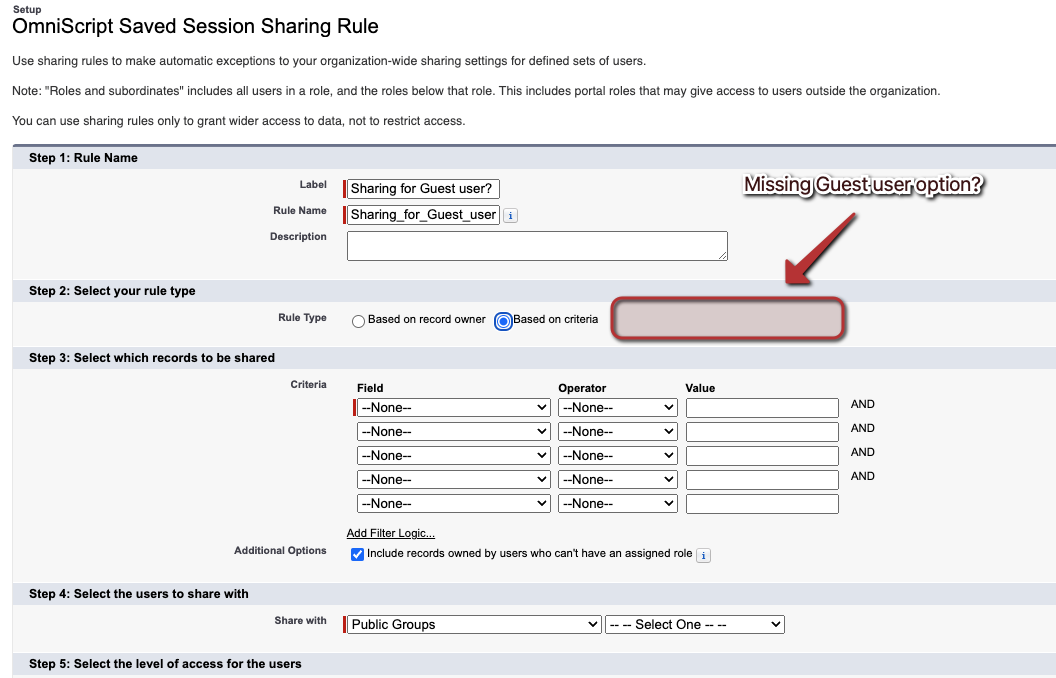 Has anyone received this error before? Any workaround tips would be greatly appreciated. Thanks!
Has anyone received this error before? Any workaround tips would be greatly appreciated. Thanks!
Note: There is no way I can add a guest user to a public group here, it shows only internal users here,
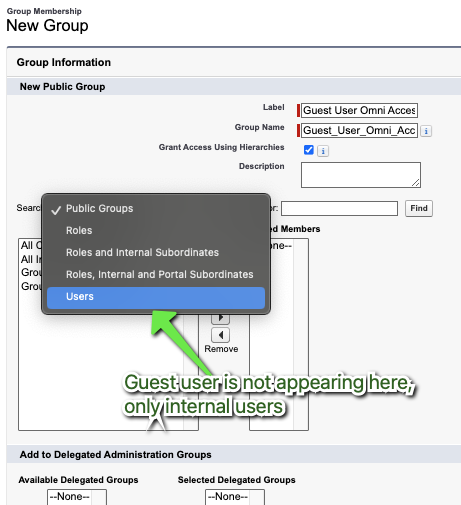
Update 10/10/2024: Provided Public Read-only access in sharing setting, but still getting the same error.