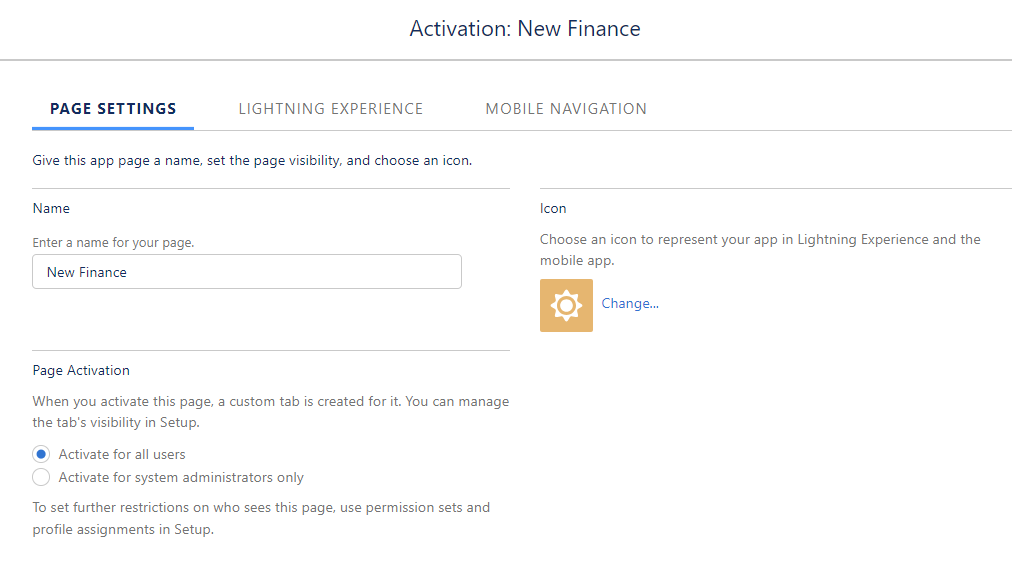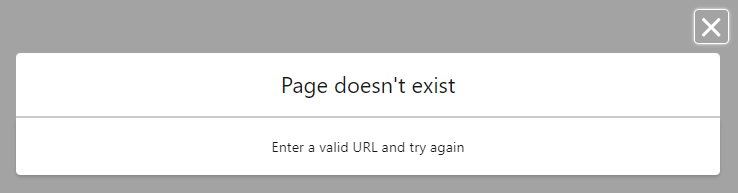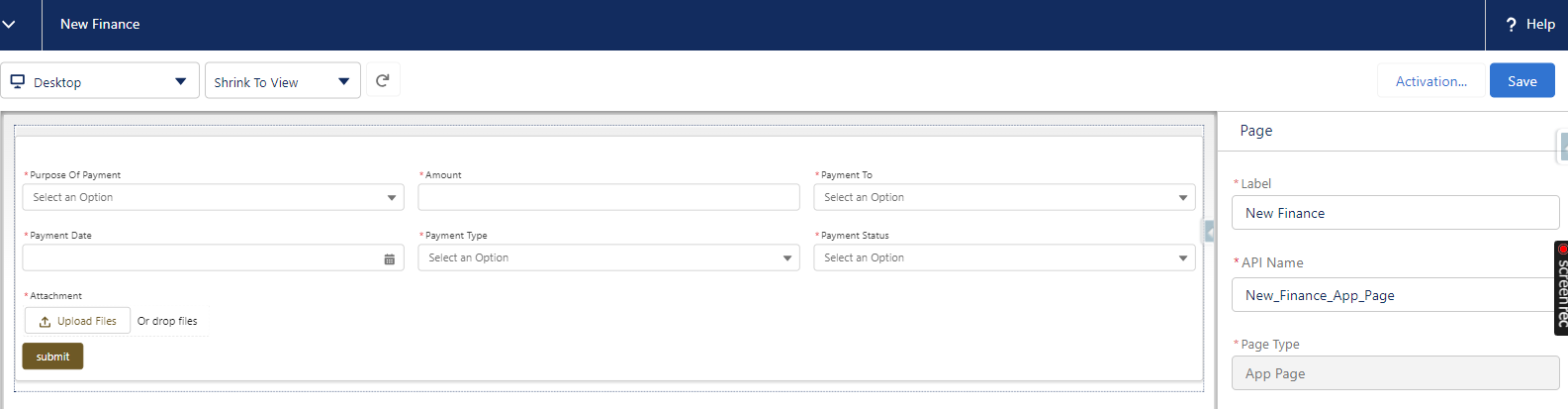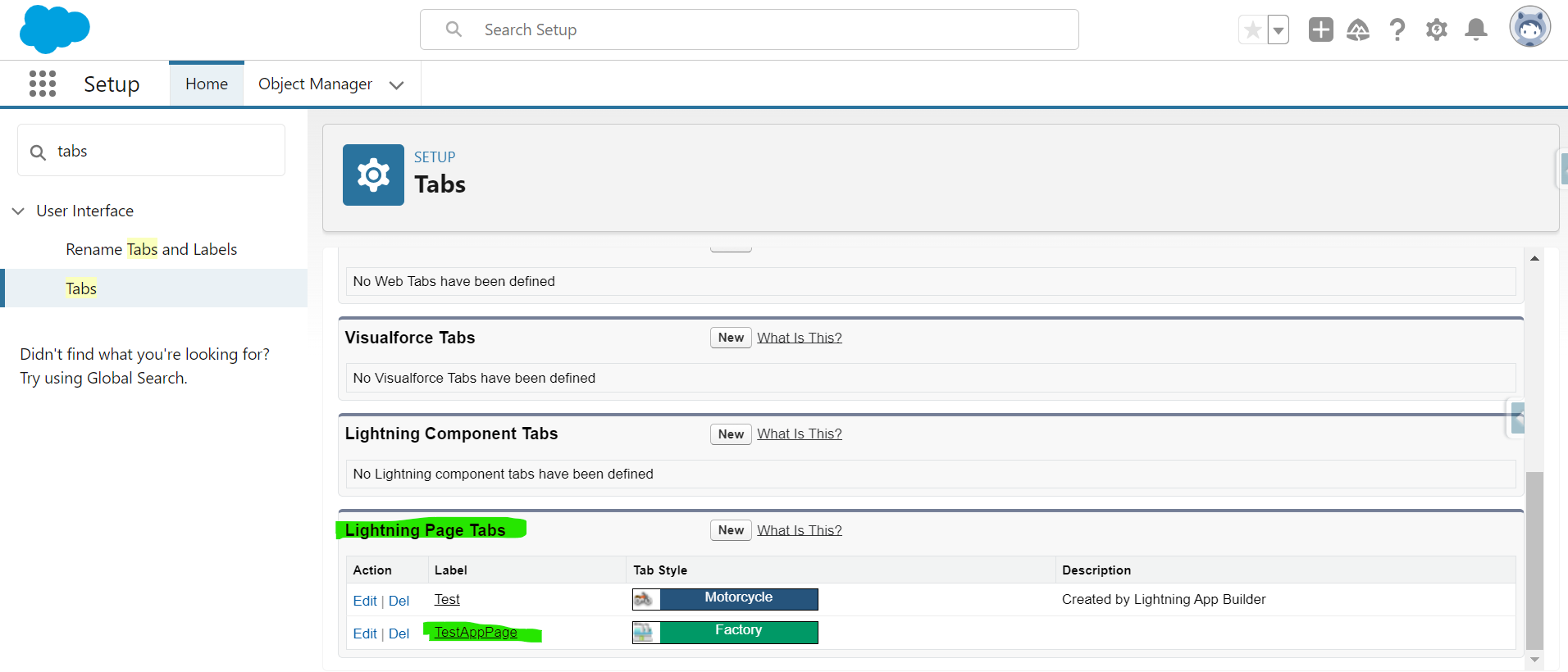I've created a LWC & calling that LWC in Lightning Page, & i'm calling the lightning page on List View button. But when clicked on button getting pop-up as Page doesn't exist. Also i tried to load the page directly in the URL & its still the same. I've activated the page for all users.
The same this is working as expected in Dev Org.
List View Button URL : /lightning/n/New_Finance_App_Page
Direct URL : https://mandmrealestate--mandmuat.sandbox.lightning.force.com/lightning/n/New_Finance_App_Page