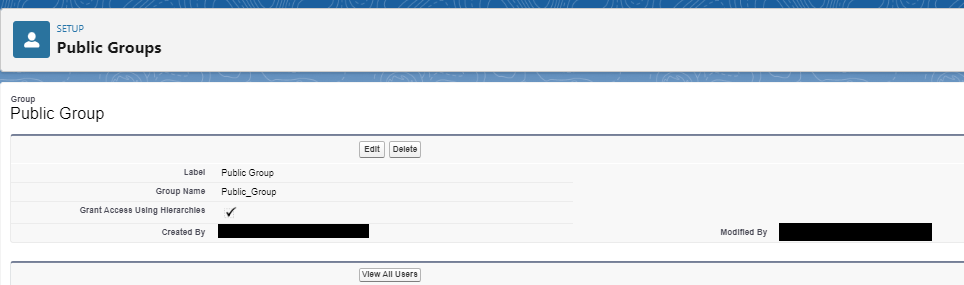I tried to add User to the Admins public group whenever a new User is created with system admin profile. But I got the following error :
Apex trigger addAdminToPublicGroup caused an unexpected exception, contact your administrator: addAdminToPublicGroup: execution of AfterInsert caused by: System.QueryException: List has no rows for assignment to SObject: Class.AddAdmin.AddToPublicGroups: line 6, column 1
Group g = [select Id from Group Where DeveloperName = 'Public Group'] doesn't return any row. What should I do to get the group id of the public group?
Code
public class AddAdmin {
public static void AddToPublicGroups(Set<Id> userIds)
{
//Get the groups that the user should be added to
Group g = [select Id from Group Where DeveloperName = 'Public Group'];
List<User> users = [select id from user where id IN :userIds AND Profile.Name = 'System Admin'];
List<GroupMember> listGroupMember = new List<GroupMember>();
// loop the users that have been created
for (User user : users) {
GroupMember gm = new GroupMember();
gm.GroupId = g.id;
gm.UserOrGroupId = user.id;
listGroupMember.add(gm);
}
if(listGroupMember.size() > 0)
insert listGroupMember;
}
}