The only option in Salesforce to place a Custom Button on a list view is to create a Visualforce page and then call your required function from there.
But the issue I am facing is, I want to open a Primary tab in a console view from List view.
And the highlighted custom button is a Visualforce page.
<apex:page standardController="Case" extensions="NagsCreateCaseController" recordSetVar="test" action="{!resetToListView}">
<script>
window.postMessage('OpenCustomCreateCasePage','*');
</script>
</apex:page>
public class NagsCreateCaseController {
public NagsCreateCaseController(ApexPages.StandardController controller) {
System.debug('Empty constructor need for Manual Assignment Button');
}
public NagsCreateCaseController(ApexPages.StandardSetController standardController){
}
public PageReference resetToListView() {
return new ApexPages.Action('{!List}').invoke();
}
}
The issue is, I would not want to redirect anywhere when the button is clicked and just fire a postMessage, so that I can listen to this post message and open console tabs from utilitybar.
But as we know action gets called even before the page gets rendered, so technically it just returns to the same list view page even before the <script> gets called.
How do I call javscript right before action gets called?
If I dont put action, then it redirects the main page to empty page, which is not good.
I tried lightning actions, but that does not help as it wont get shown in List view.
Javascript actions also does not get on list view.

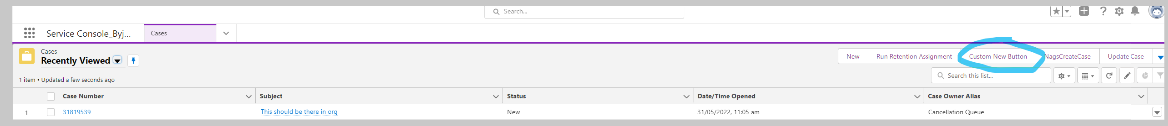
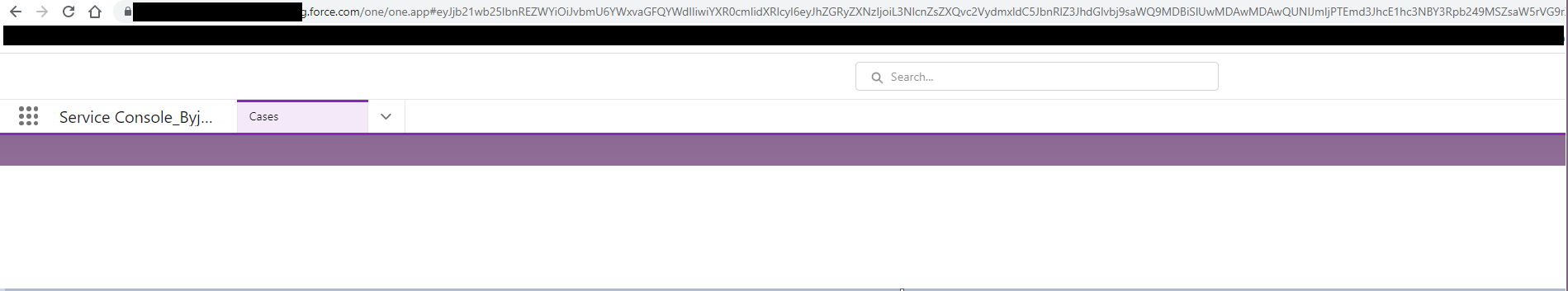
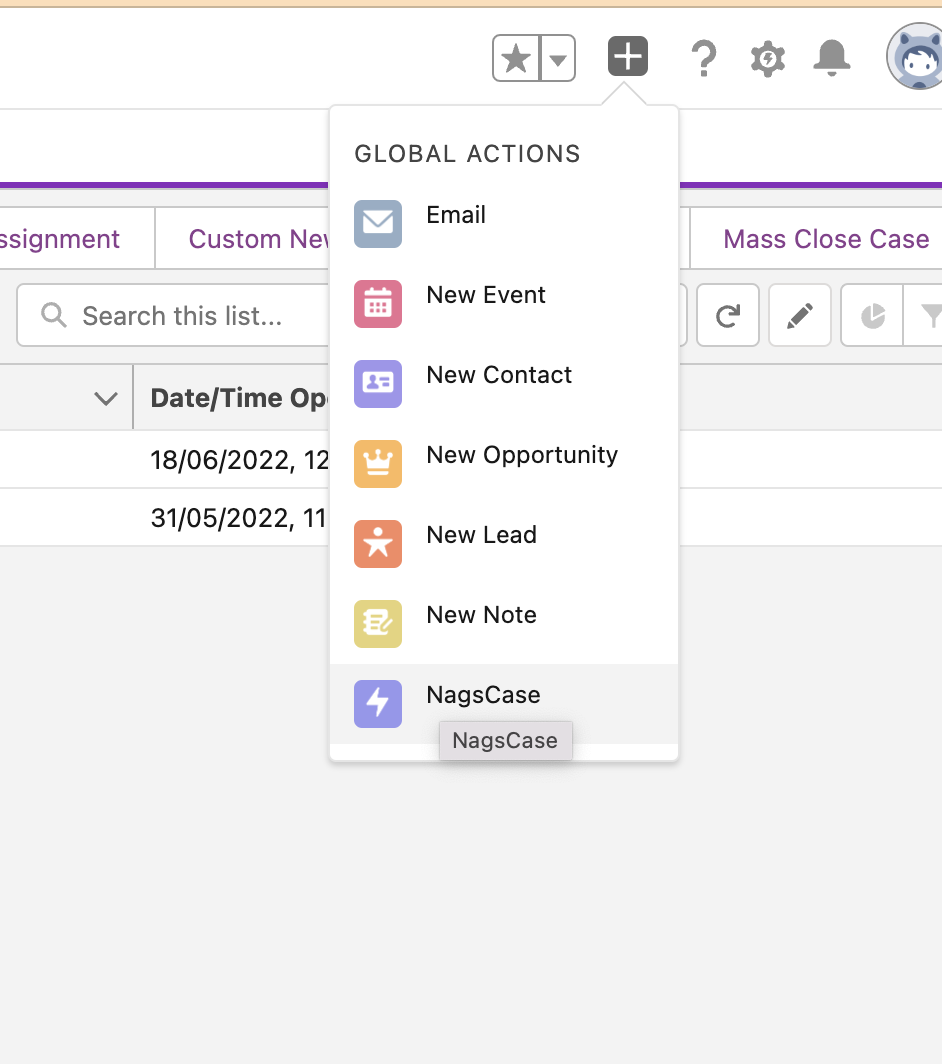
Tab0and shows a blank page as shown on 2nd image.