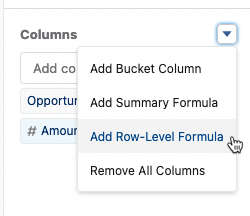I’m trying to calculate the amount of time it takes for an opportunity to move to a specific stage after being created.
For example, Client A moves through the following stages:
- First Contact: 3 days
- Cultivating: 182 days
- Proposal: 152 days
- Verbal Commit: 6 days
- Closed Won: final stage
For Client A, it took 343 days to reach “Verbal Commit.” I’d like to run a report that calculates this for all clients from the previous FY.
Any ideas on how to calculate (and run a report on) the days passed between “Created Date” and the date an Opportunity was moved to a specific stage? We do NOT want the days passed between "Created Date" and “Last Modified” or “Closed” date.