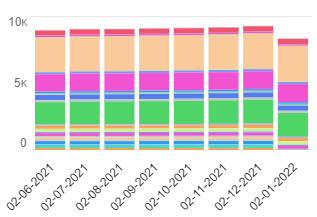Even though the report also contains data for February and March, these months are not displayed in the Dashboard (European dates are used):
The fact that the bar for January 2022 is shorter than that of December 2021 is also an indication that some kind of cut-off is encountered.
I tried using the graph from the report directly in the dashboard and I tried a graph constructed in the Dashboard, but both suffer from the same problem. If you view the graph in the underlying report, the bar chart shows all data.
So the configurations that I tried:
- Use chart settings from report
- Stacked Vertical Bar Chart: x: CreatedDate, y: Sum of number of Prospects, Stack by Country, Sort by CreatedDate, Then sort by Country, Max Groups displayed: 100
Refreshing the dashboard is not the solution.
The report tells me that it contains 1,277 records. Could it be that dashboard graphs can only display data for 1,000 records?
I am wondering if I am running into the limit mentioned here:
In dashboard components, line and bar charts display up to 1,000 groups.