The validation rule I have right now stops reps from changing the date if the meeting has been completed, indicated by a checkbox.
AND(
Meeting_Conducted__c = TRUE,
ISCHANGED( Meeting_Date__c ))
But I am missing one piece. The rule should allow for reps to updatethe Meeting_Date__c if it is in the SAME MONTH as the original value. Once the month has passed, reps should not be allowed to update that field... Any ideas? I thought it would be:
MONTH(Meeting_Date__c) != MONTH(Meeting_Date__c)
I am trying to add the Month check to the existing rule. When I say it doesn't work, I mean the SFDC doesn't even register that line in the rule.
I've also tried doing something like:
AND(
Meeting_Conducted__c = TRUE,
ISCHANGED( Meeting_Date__c ),
TEXT(MONTH(Meeting_Date__c )) != TEXT(PRIORVALUE(Meeting_Date__c )))
Have also tried:
Meeting_Conducted__c = TRUE
&&
ISCHANGED( Meeting_Date__c )
&&
NOT(
MONTH(Meeting_Date__c) >= MONTH(TODAY())
&&
YEAR(Meeting_Date__c) = YEAR(TODAY()))

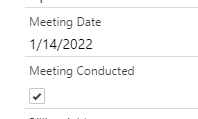
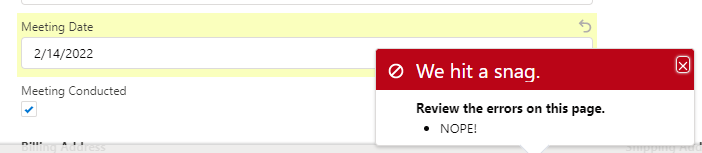
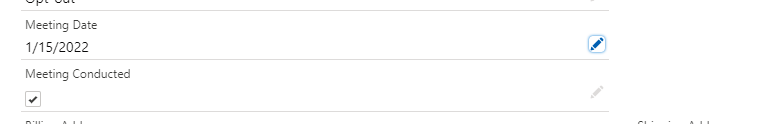
MONTHcheck to the existing? If you are adding it, please show the exact final formula that you tried. (FYI: Rather than answer in comments, please edit your question to answer any questions posed in comments or to add additional information that you think of. Many people add UPDATE or EDIT at the bottom and add info below.)