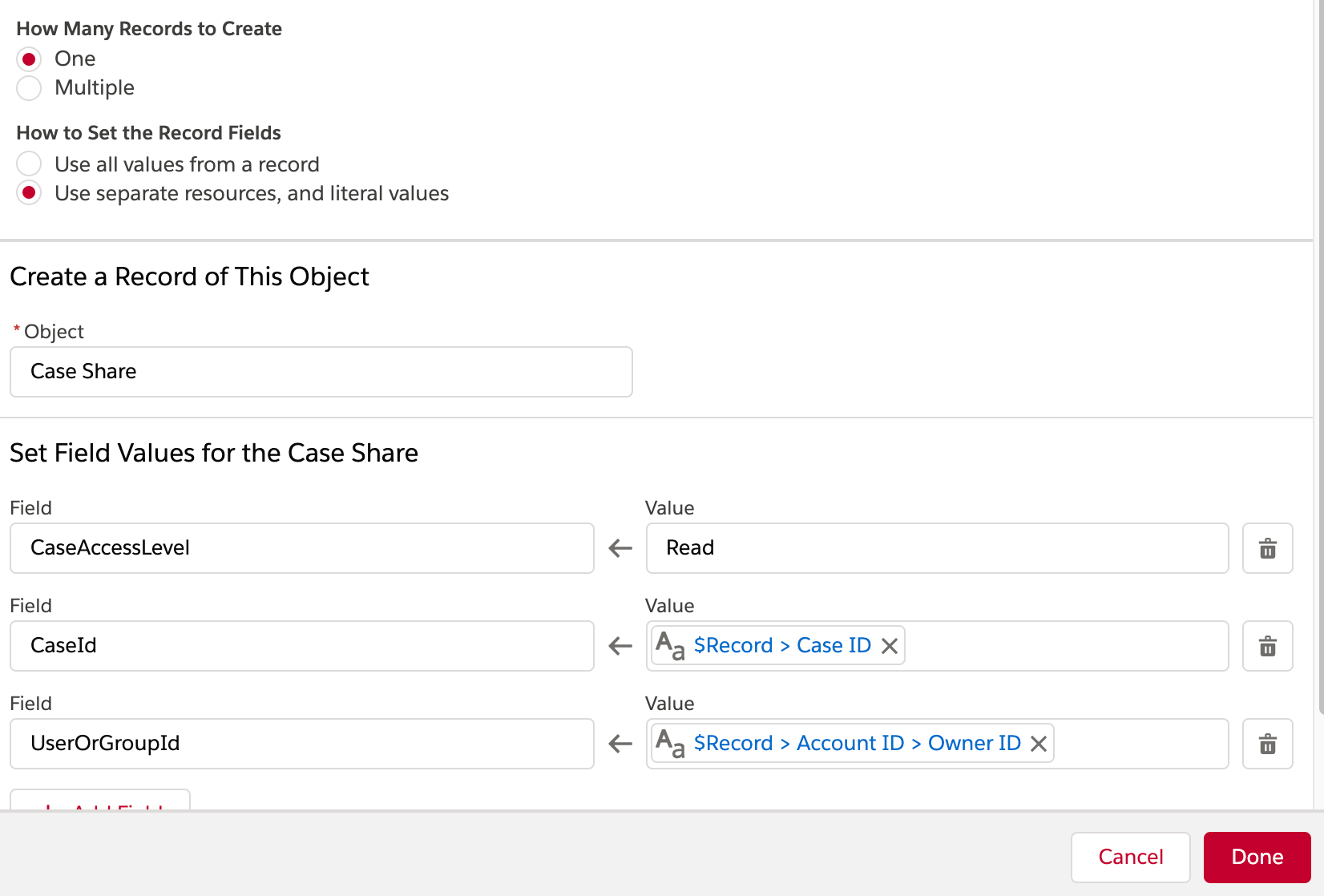Background
I have 2 group of users having different roles and different profiles:
- Sales Cloud users can only Read/Write Leads, Accounts, Contacts, Opportunities and should be able to view Service Cloud Users's Case only if under their own accounts
- Service Cloud users can Read/Write Accounts & Cases
Existing Setup
- OWD Settings for Account & Cases are PRIVATE
- Sharing Based criteria rules setup to share Accounts Read/Write to Service Cloud Users
- etc
What I tried
I need help with the bolded point above, I have tried to create a Sharing based criteria rule to share the Case.Account.Owner.Id access to those Sales Cloud Users so that they can view the case. However, you cannot use lookup fields or formula fields in Sharing based criteria rule.
How do I go about this? Invocable apex? Flow?