I have added a custom VF page to the quote detail page .
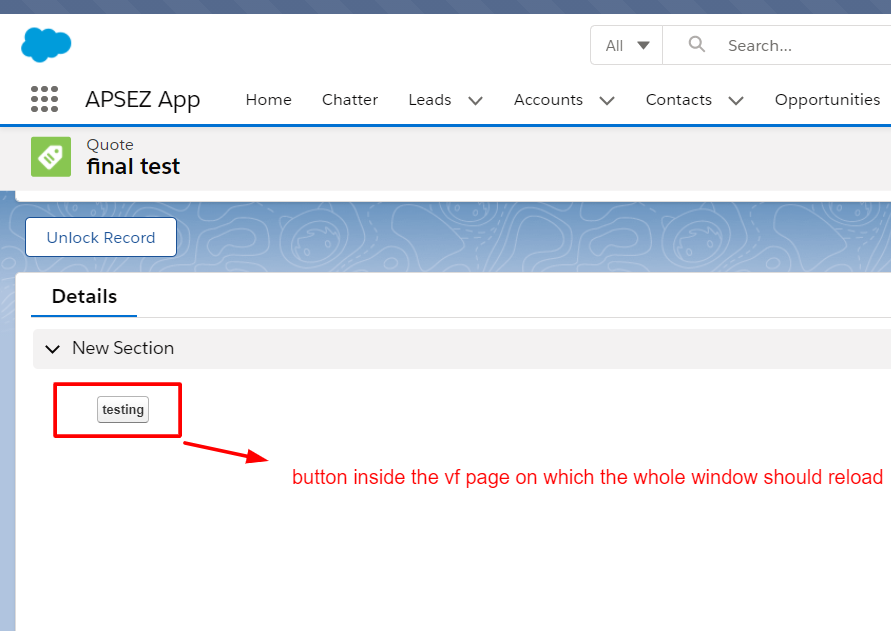
And on that VF page there is a button.
Expected : It should refresh the whole page.
Real : It is only refreshing the VF page not the whole page.
vf page:
<apex:page standardController="Quote" extensions="CustomUnlockQuote" action="{!checkForUser}">
<apex:outputText rendered="{!showButtons}" id="alert">
<script>
window.top.location='/{!Quote.id}';
</script>
</apex:outputText>
<apex:form >
<apex:outputPanel rendered="{!showButton}"></apex:outputPanel>
<apex:commandButton action="{!unlockRecords}" value="testing" />
</apex:form>
</apex:page>
