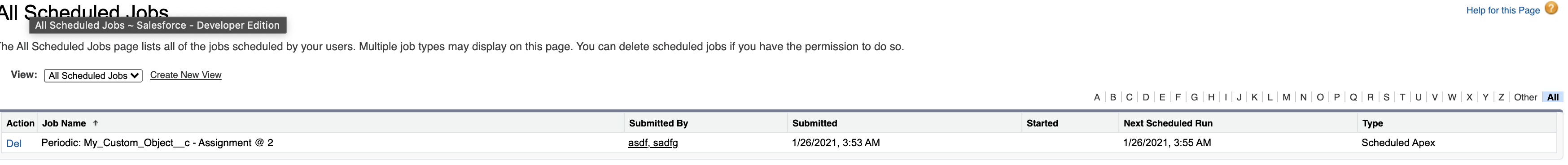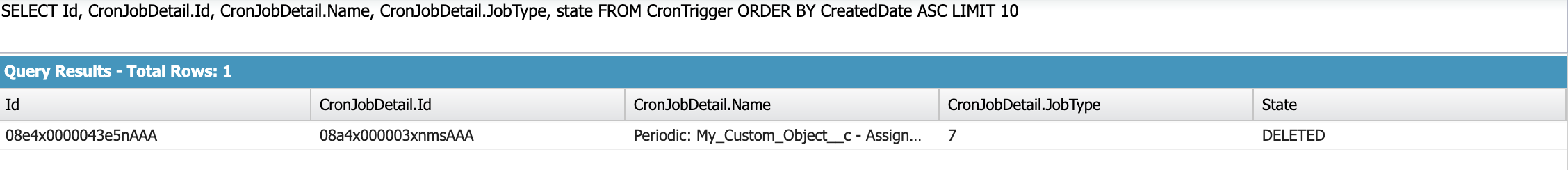I'm trying to debug this recent issue. Code works fine in scratch orgs, but when ran in managed package scheduleBatch seems to never execute. I wonder if there's some throttling going on as we use this mechanism to chain batch jobs (although this happens on very first use of method, not far into chain).
Is there some ways to debug this (can't see our own logs, ugh.)
Edit: adding some screenshots. Note after Next Scheduled Run the CronTrigger.State changes to deleted. No debug log gets generated 🤷♂️