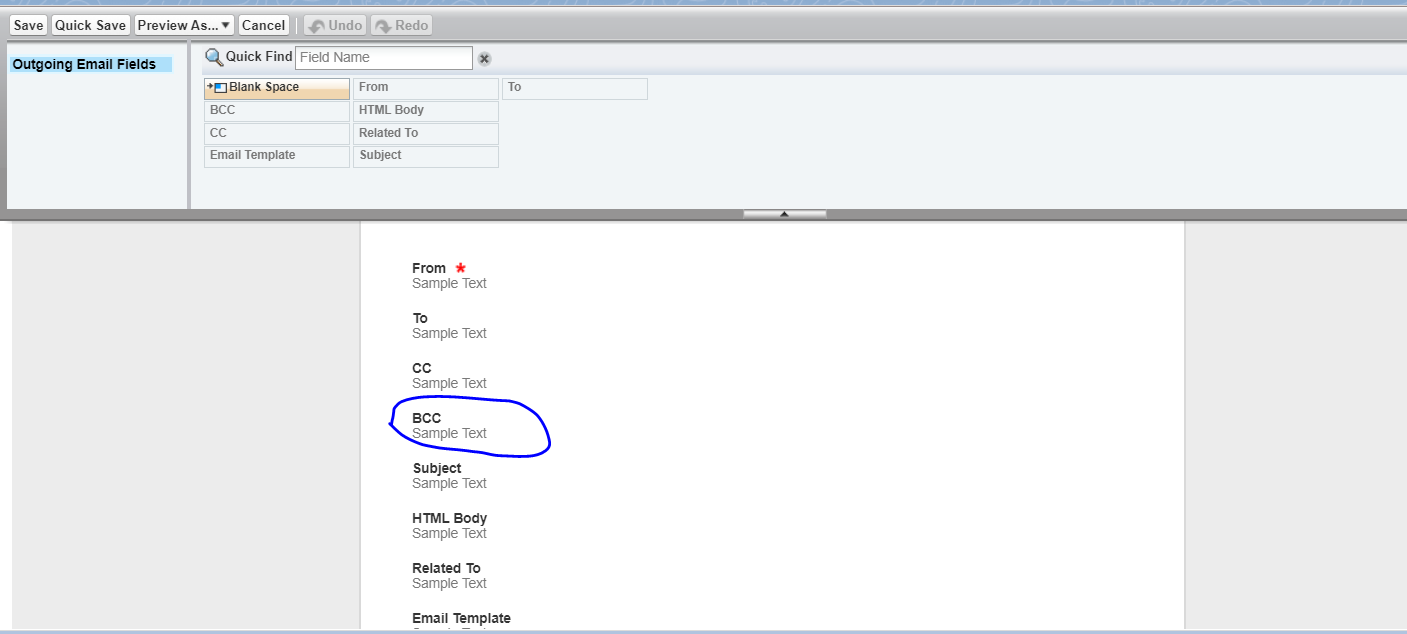Requirement is to remove or hide the BCC option in the SendEmail (From) page layout. We don't want to allow users to click on the BCC option when sending an email from Salesforce.com. There is a Process Builder that will update the personal email setting of AutoBCC field to false for specific user profiles, but it does not prevent the user from manually clicking on the BCC link and entering an email address manually. What can we do to remove the BCC action link that appears on the SendEmail From section of the email page layout?
1 Answer
The email quick action does allow change in layout of the action. Additionally, You can predefine the values of the fields in the action.
Just remove the BCC field from the layout action and you can restrict users from putting values in it.
Reference: - Create Additional Email Actions in Lightning Experience