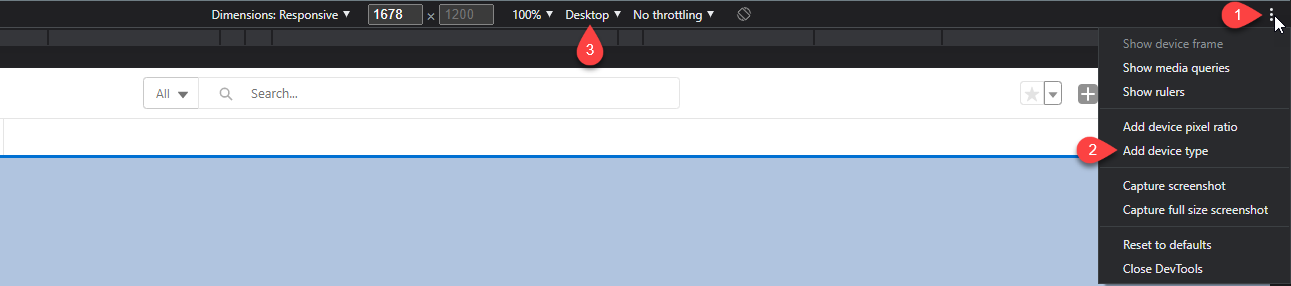I created a lightning web component and now I need to check it how it looks on mobile screen. So on my scratch org, I right clicked on my component, inspect element, and I choose the little button on top left "toggle Device Toolbar" to choose which mobile simulator I want.
After doing this, My scratch org do not show my LWC but redirect me to my user profil and impossible to show me my component to work on it and test it.
Getting crazy to find a way to make it work.
The picture I just added shows no LWC, but my profil page once I activated responsive mode on chrome.
Note : I tried to lunch my scratch org on chrome on my mobile (phone) it redirect me to my native browser, so looks like chrome is not happy with salesforce componenets ?