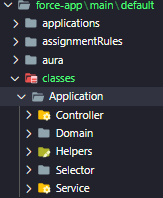I have a custom structure inside main/defaut/classes
The classes where created in these custom folders. When i try to retrieve metadata with:
sfdx force:source:retrieve --sourcepath ...\force-app\main\default\classes
The existing classes are not updated, but created again in the root directory \force-app\main\default\classes