Hi we have developed custom import and export functionality, but when i select some file to upload and went back to the opportunity and for the next when ever i am trying to click on the list button to call my component previously selected file is still on the component, it is not opening the fresh instance of the component. I tried with "$A.get('e.force:refreshView').fire();" in doinit block and in rederer but it is not working.
Can any one suggest how to refresh/reload the aura component every time when called from button.
Below is the Aura component UI :
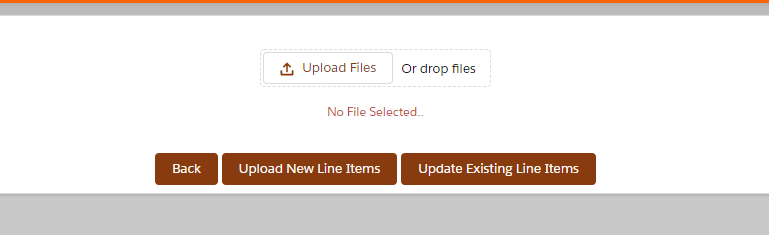
once i upload the file and uploaded the records,
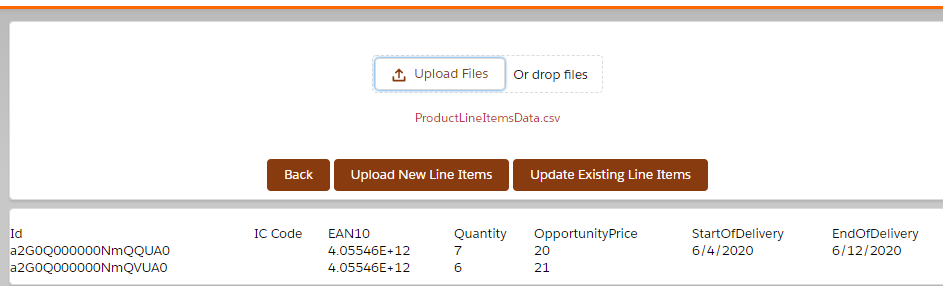
when i click on back and went to opportunity page and again tried to access the same component it is still showing the above page not the fresh component, i need to force refresh/ reload the URL in order to get the fresh component. How can i over come this issue.
