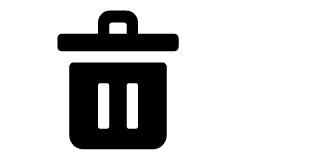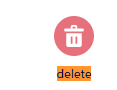I'm trying to use one of the action icons from the lightning design system on my visualforce page. But I'm getting the icon color in black & white.
I have tried to fill color from the CSS too but it's not working.
My code:
<span class="slds-icon_container slds-icon_container_circle slds-icon-action-delete" title="Delete">
<svg aria-hidden="true" class="iconss">
<use
xlink:href="{!URLFOR($Asset.SLDS, '/assets/icons/action-sprite/svg/symbols.svg#delete')}"></use>
</svg>
</span>
I'm getting the following image
instead, I need like this
Could someone help to achieve this