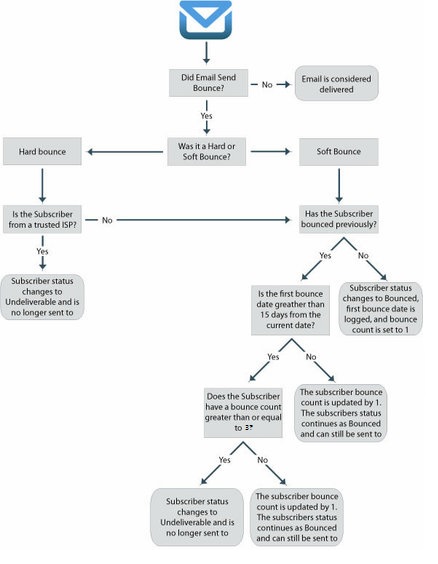Using a sendable data extension containing an Id column connected to Subscriber Key, we are sending two emails to the recipients inside the data extension. If we encounter opt-outs and bounces during the first send, does SFMC remove them automatically or should they be handled manually using e.g. using excluded lists in the User-initiated Send?
I'm wondering if there's an official documentation about this.