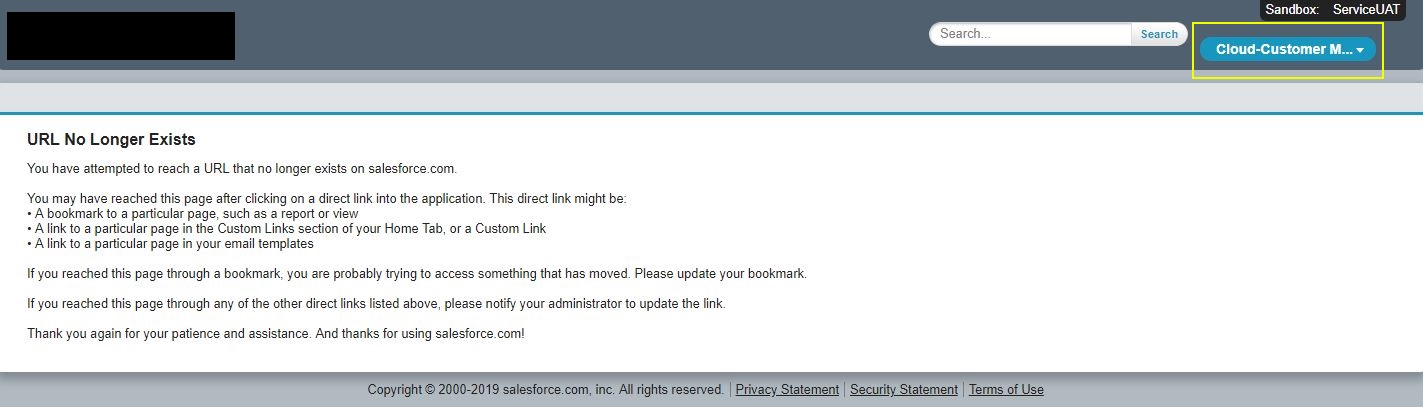Has anyone else experienced this bug?
- Log into your summer '19 customer community.
- Let the session timeout (create a profile that has a 15 minute timeout to test)
- Log back into the community.
The resulting page is "not found" and has access to user profile settings that can be unchecked in the community builder.
We are using a Customer Community Plus user license.
Here's a screenshot of the page that appears when you login after timeout, the yellow box shows options we've disabled in the community.