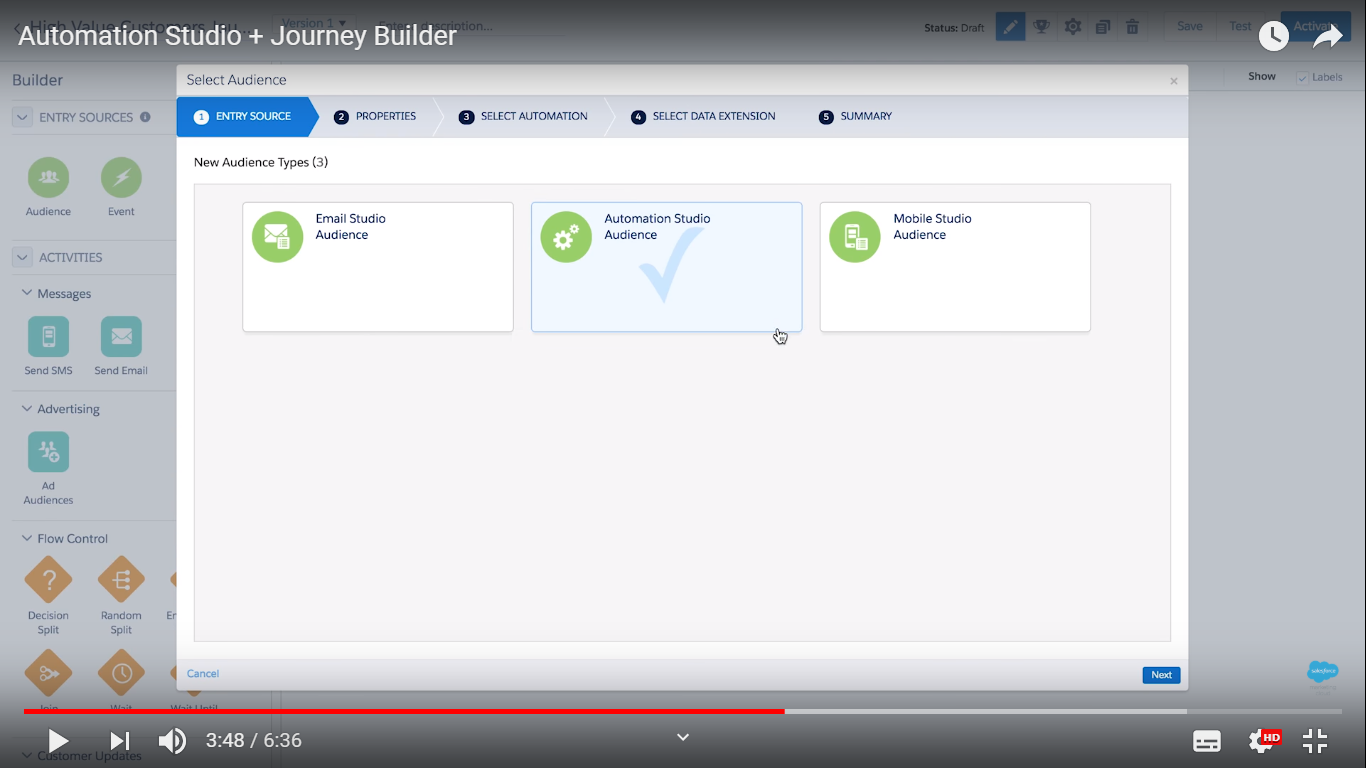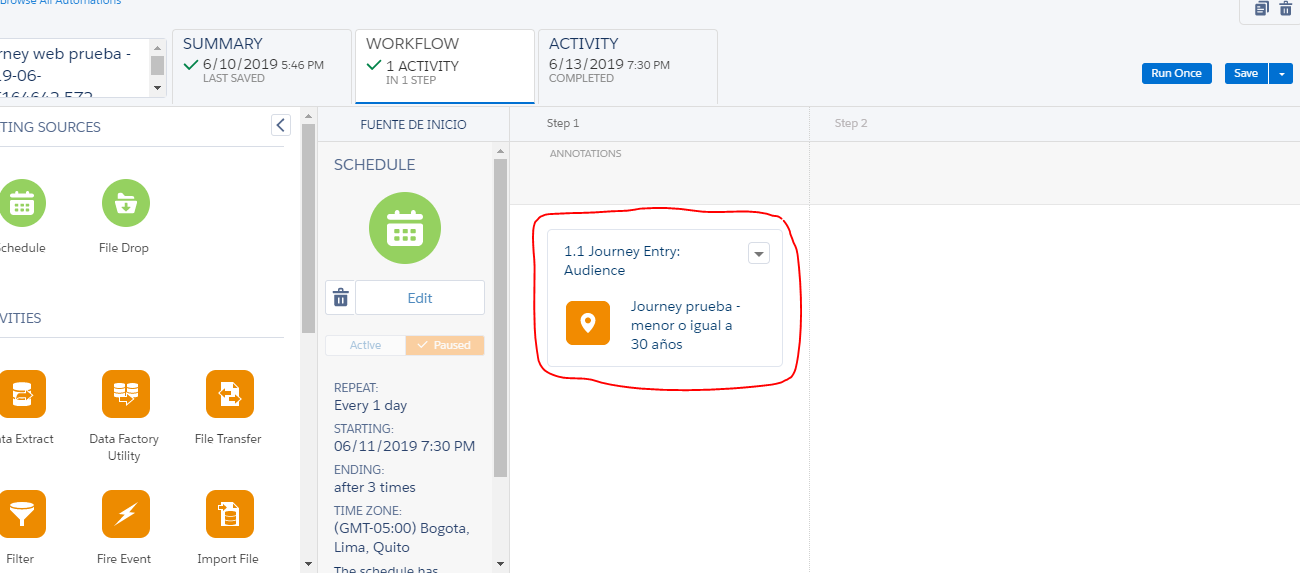I tried to create an Automation Studio with a journey and when I placed an audience the option did not work out anymore. Can someone please tell me how it is done now?
How can I create a journey and use it in an automation studio?
and Is it possible to execute a second journey after the first journey is completed automatically with automation studio?
thanks