I have created a custom lightning page and it looks like the below screenshot.
But I want to place the delete button exactly before the cancel button
Can someone please suggest to achieve the same?
below is the code for the same
<aura:component controller="OverRideDeleteButton" implements="force:lightningQuickAction, force:hasRecordId" >
<lightning:card >
<p>Are you sure you want to delete this record</p>
<div class="slds-docked-form-footer">
<lightning:button variant="destructive" label="Delete" onclick="{!c.deleteRecord}"/>
</div>
</lightning:card>
</aura:component>

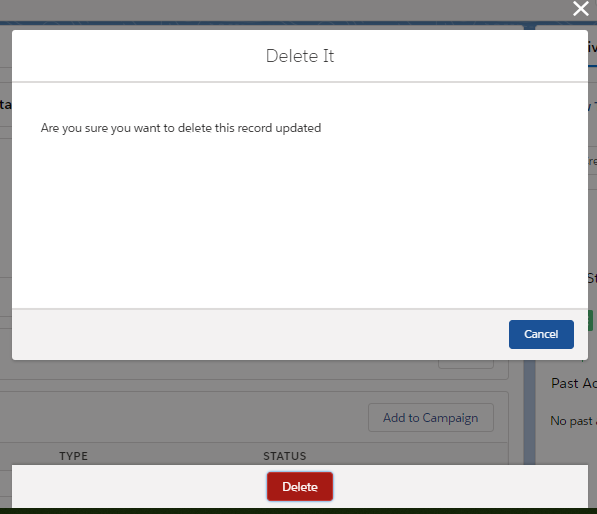
force:lightningQuickAction?