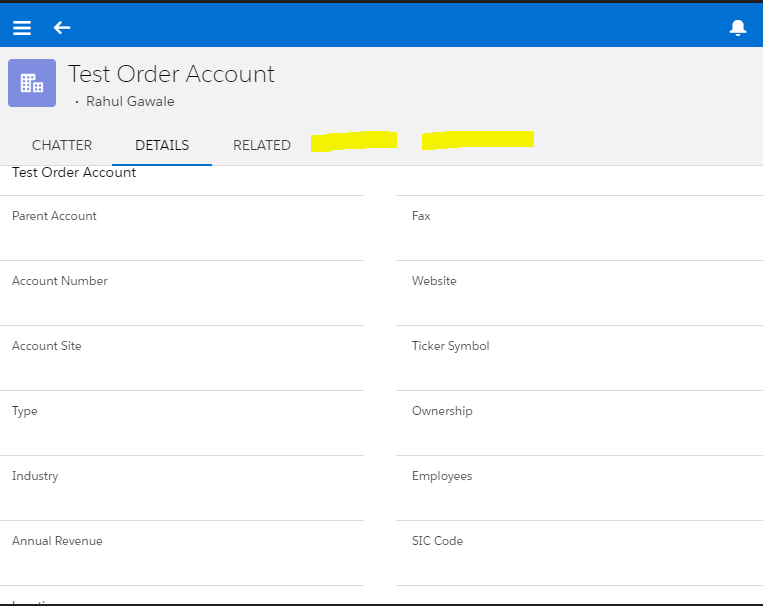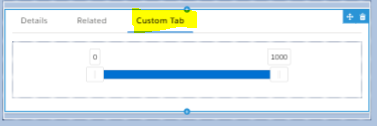I have below layout in Salesforce1, I want to add new tab after related tab with a custom lightning component.
I tried to update page page layout from Lightning App Builder as below,
but it is not getting reflected in Salesforce1, am I missing out something?