I have faced this issue for the first time ever. I have a custom button on clicking of which a lightning component gets open. It is working fine for system admin + user of specific profiles.
But for users of certain profile, clicking on the component throws the attached screen. The error which comes up is as follows :
This page has an error. You might just need to refresh it. First, would you give us some details? (We're reporting this as error ID: )
Unfortunately, there was a problem. Please try again. If the problem continues, get in touch with your administrator with the error ID shown here and any other related details. An internal server error has occurred Error ID: 2094392832-34943 (-159444901) quickActionHandlerHelper.js failed to create component - forceChatter:lightningComponent
Please help me to get this issue resolved, this is a show stopper for my application.

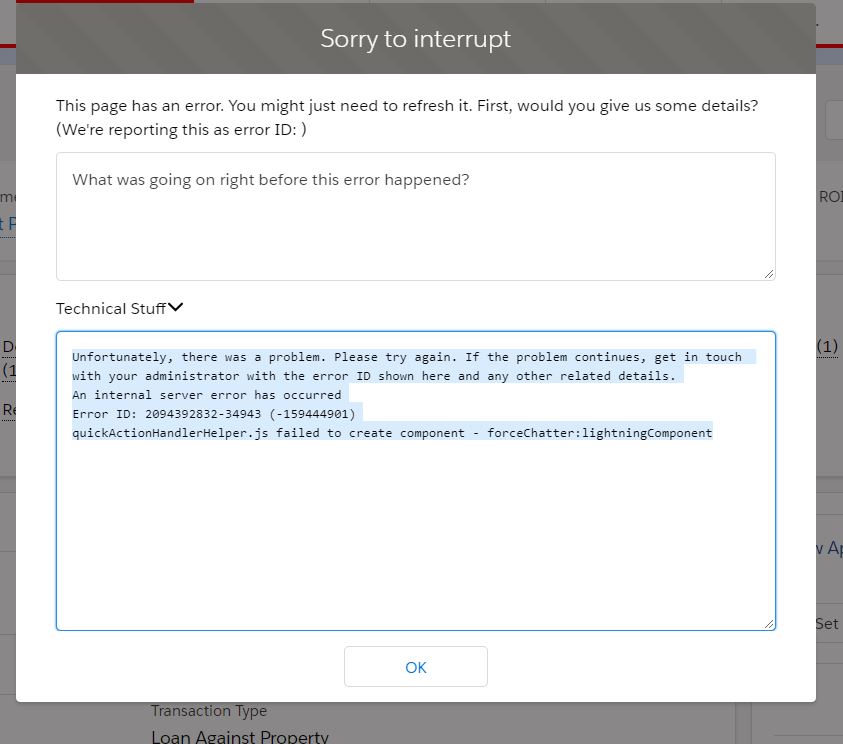
publicis meant to specify the access for the class, it does not ensure anything such as system mode. If the profile does not have permission to even read the object, specifying anything on class is not going to help.