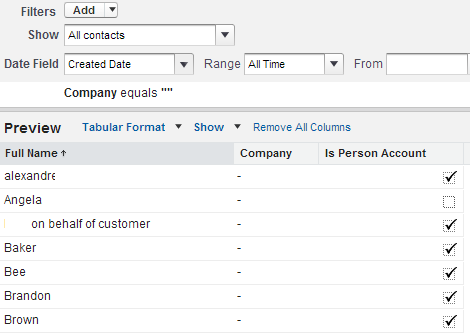I have a custom object, that one of it's fields is Account as a lookup field. And once the Account is deleted, the custom object is set to stay alive
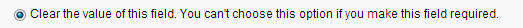
Now I need to report on all these custom objects that are in the system, and do not have an account as parent.
I created a new report type, Accounts With/Without Custom Objects (I know that's not the way, but I had to try ^^ )
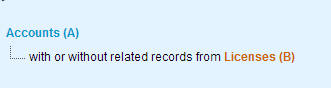
I tried to filter for Account ID = "", Account Name = "" For neither I get any results.
Note: I have at least 16 of these keys in the system.
I can create a report, export to excel, sort/filter, but I want to work with it in SF, to use Dashboards and Alerts abilities
If I try to create a custom License report, I can't select Account as the
(B)option.