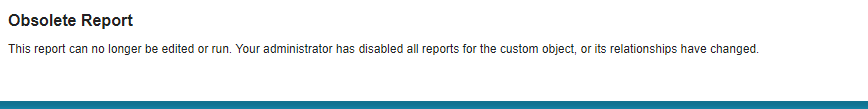While accessing the report for particular user for particular profile i am getting error, while clicking the report
System administrator profile can able to see the report
I have checked the conditon
- The object visbility is applicable to that profile
- The object which is using in report Enable Reports checkbox is checked
- There is no installed packages belong to that object
- I have checked system permissions to that particular profile , i have given report access
Still i am getting report error in salesforce for particular profile. what may be the issue?