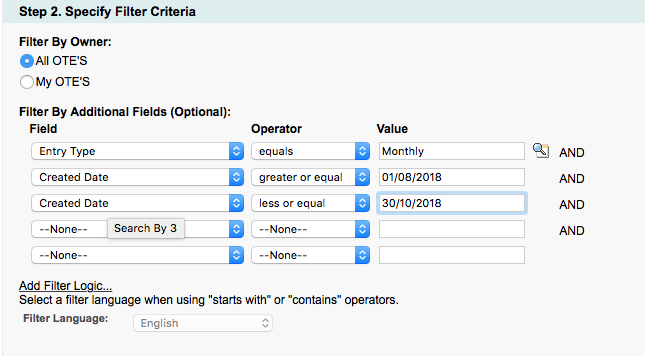My company uses salesforce and have introduced OTE targets determined every 3 months. This started in May 2018.
I want a filter that displays the current OTE data. The commands 'LAST 3 MONTHS'. 'LAST 13 WEEKS', 'LAST QUARTER' do not work as it includes data from previous OTE's. LAST QUARTER would work if I could specify a starting date of May 2018 for it.
For example
In August 2018, I want to see entries for August 2018
In September 2018, I want to see entries for August & September 2018
In October 2018, I want to see entries for August, September & October 2018
In November 2018, I want to see entries for November 2018
In December 2018, I want to see entries for November & December 2018
etc...
I am only a standard user, not a system admin so only have access to the following as shown below. I can get what I want by specifying a start and end date, but this is not ideal as it will require manual changing every 3 months.