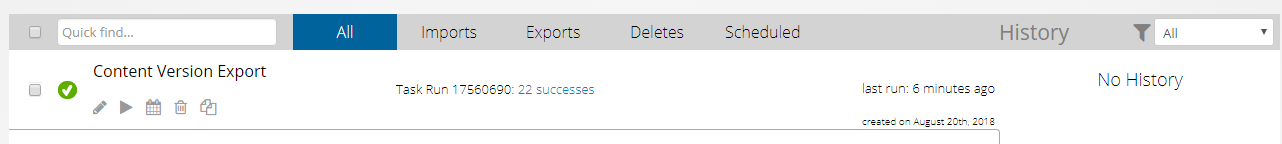As far as I can see in the documentation, dataloader.io only supports exporting Attachments rather than Files.
https://dataloader.zendesk.com/hc/en-us/articles/218984278
Based on this (What is the object that stores "files") it seems like ContentVersion.VersionData is the equivalent to Attachment.Body for downloading Files.
It looks to me like since ContentVersion is in the list for Dataloader.io. I can't test this myself as the user that I am accessing for this has limited access, so can't simply create a file.
Can anyone confirm that they have successfully exported Files from a Salesforce Org using the ContentVersion object?