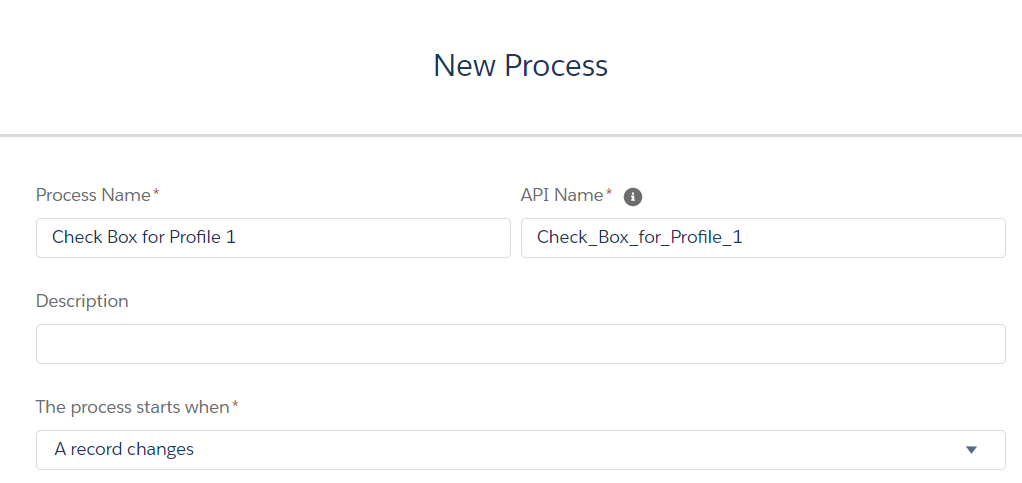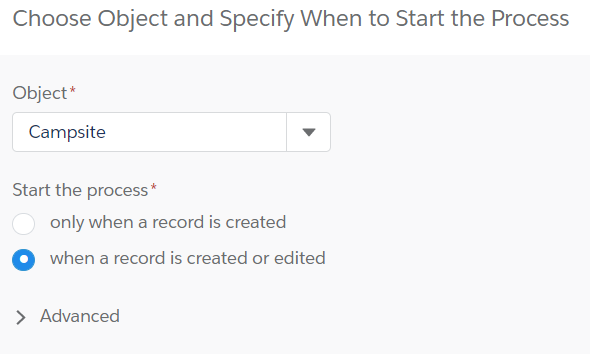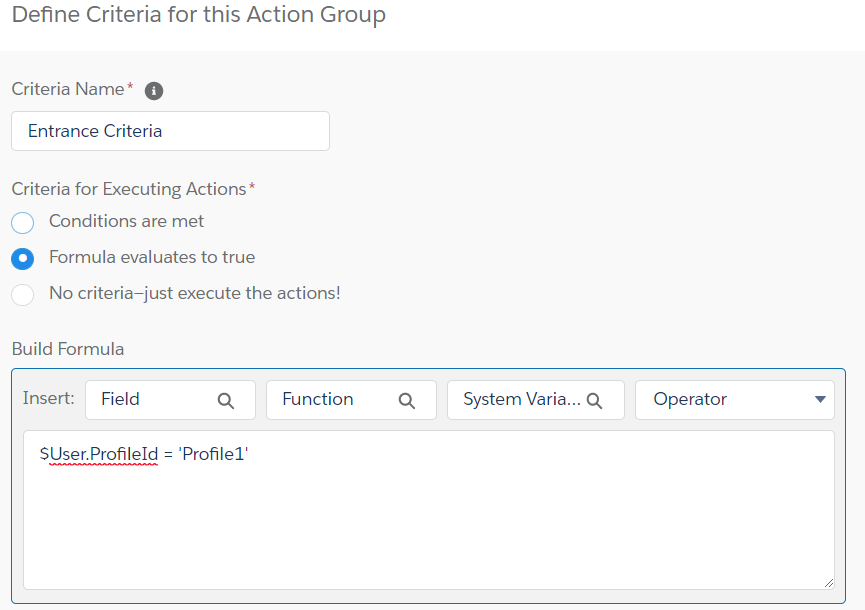I'm not sure a validation rule is what you need. It sounds like for profile 1 the box should always be checked and for profile 2 it should never be checked. For something like that you want to set the default value to unchecked.
Once you do that, you can remove the checkbox from the layout altogether and create a workflow/process to automatically check the box if the user has profile one. For profile 2, just don't do anything. This way, you save profile 1 users some effort (as they no longer have to check it manually) and enforce your data policies.
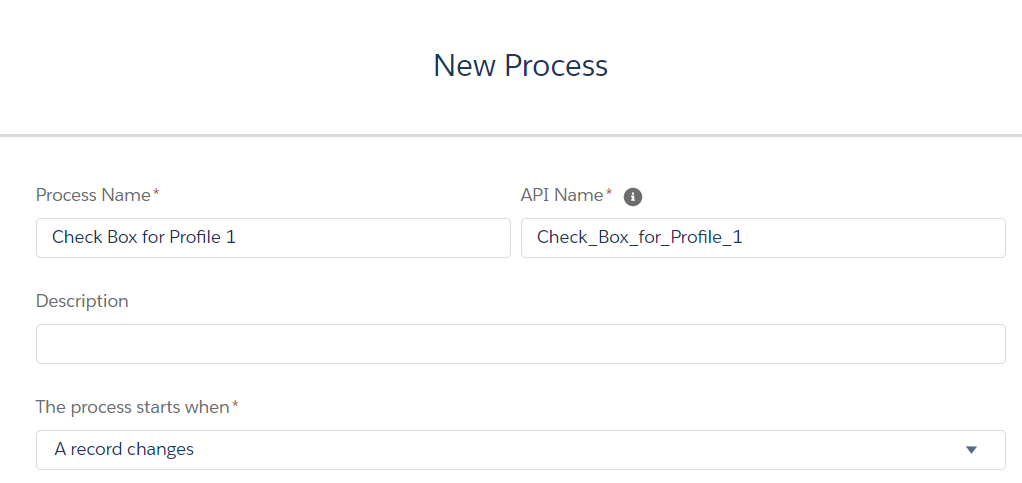
Bonus: Naming conventions for processes vary person to person but it seems most people prefer a detailed name to help emphasize what the process is doing so name your process something like Campsite Field Update: Checkbox Name where Campsite is the name of the object and Checkbox Name is the field. Make sure to add detailed descriptions as well. If you use a ticketing system adding the ticket number to the description may also help provide context.
Then select your object, in this case I'm using campsite as it's a bogus object. Select whether it should happen on create or create AND edit. (if profile 2 creates the record, it will be false, but when profile 1 edits the record, should it be set to true or stay false?).
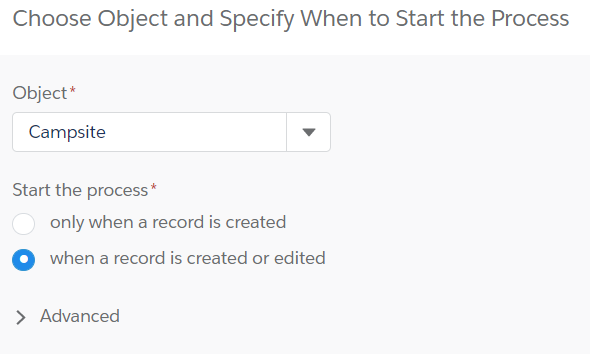
Use the following formula as a guide for your criteria.
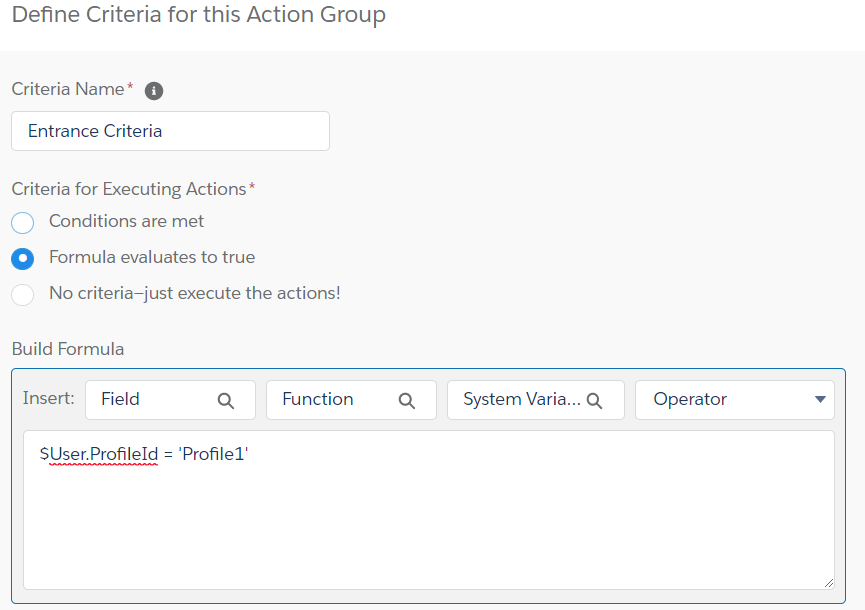
Then, just create an action to set the value of the field.