I am trying to output a string that contains HTML, and some try to call a client-side server action. However, when inspecting the output code, the onclicks are not triggered.
Here is what I have so far:
Lightning component:
<aura:attribute name="article" type="API.Article" />
<ui:scrollerWrapper class="scrollerSize">
<div class="slds-text-heading_medium article-title">{!v.article.title}</div>
<div class="article-text">
<aura:unescapedHtml value="{!v.article.content}"/>
</div>
</ui:scrollerWrapper>
Output HTML copied from Chrome (I assume the onclick should have been processed)
<ul>
<li>
<span onclick="{! c.getArticle }">
<a data-articleid="account-go-live" href="javascript:void(0);">
Test internal link
</a>
</span>
</li>
</ul>
Component controller
getArticle : function(component, event, helper) {
console.log('hit');
var searchText = component.get("v.searchText");
var category = component.get("v.searchCategory");
var currentArticle = component.get("v.article.id");
var previousArticles = component.get("v.previousArticles");
if(previousArticles == null)
previousArticles = [];
previousArticles.push(currentArticle);
var action = component.getEvent("SearchToArticle");
action.setParams({"articleId" : event.currentTarget.children[0].dataset.articleid, "searchText" : searchText, "searchCategory" : category, "previousArticles" : previousArticles});
action.fire();
}
Any idea how can I make the onclick="{! c.getArticle }" actually trigger an action?

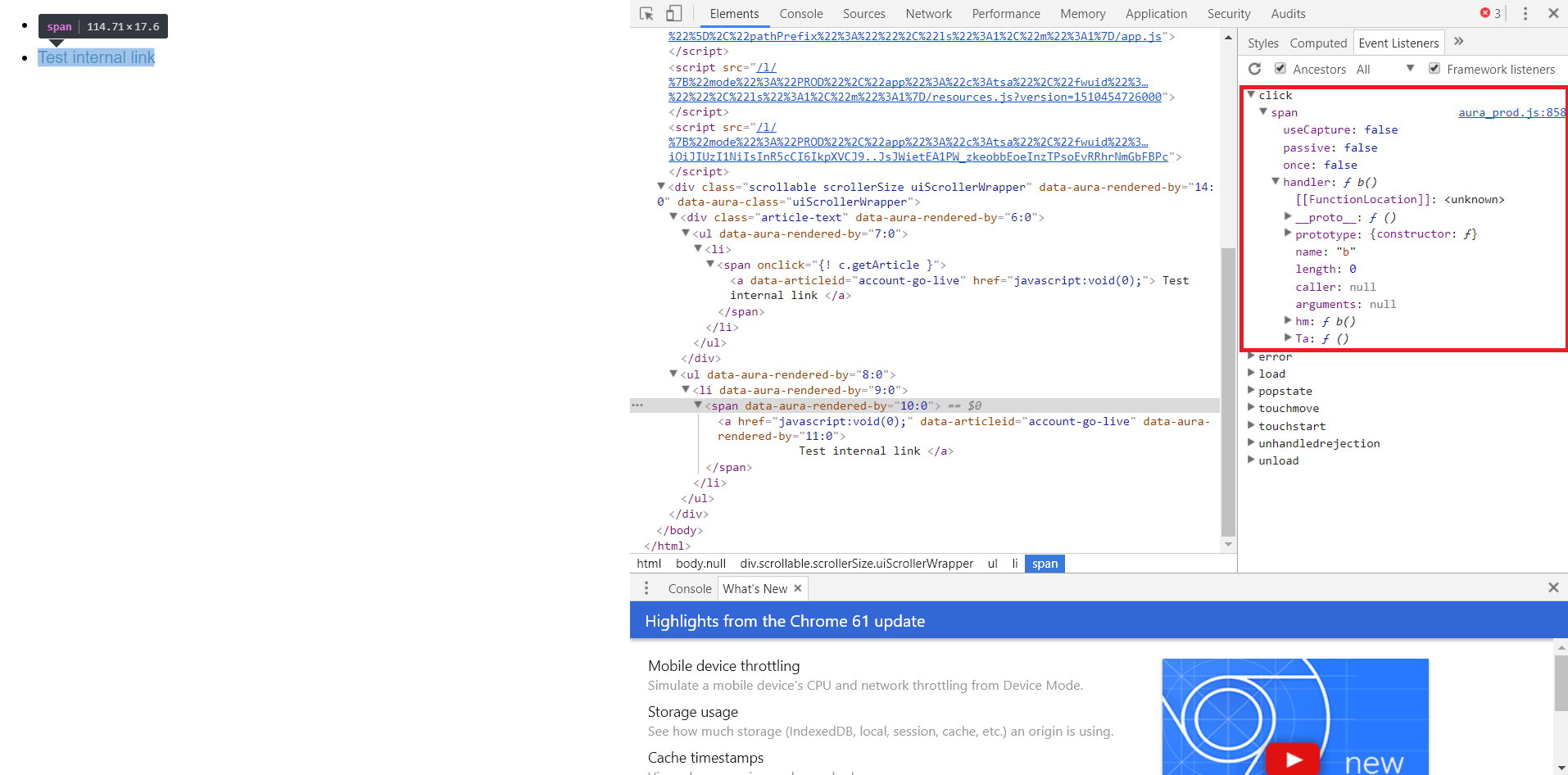
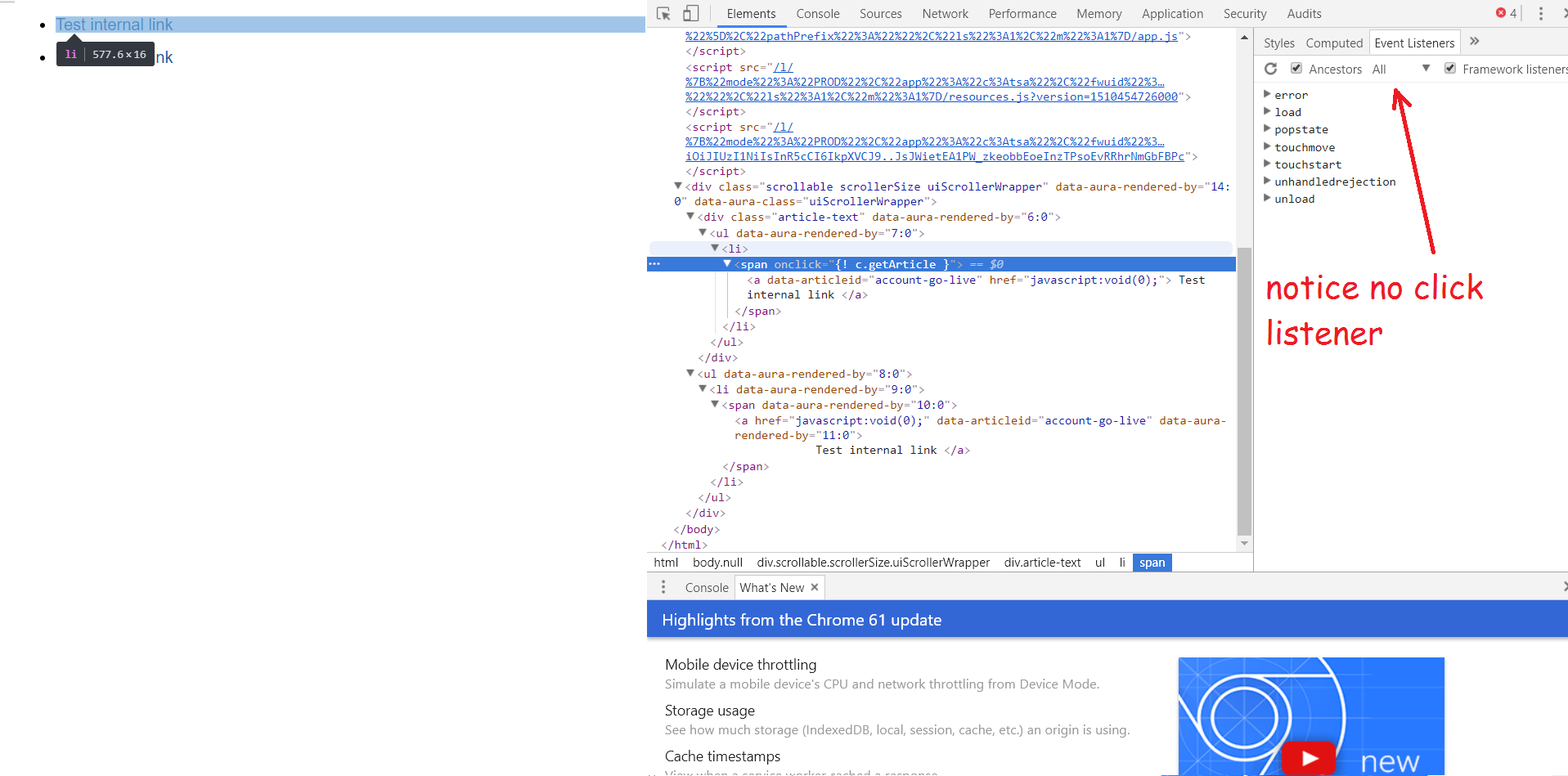
getArticleis.