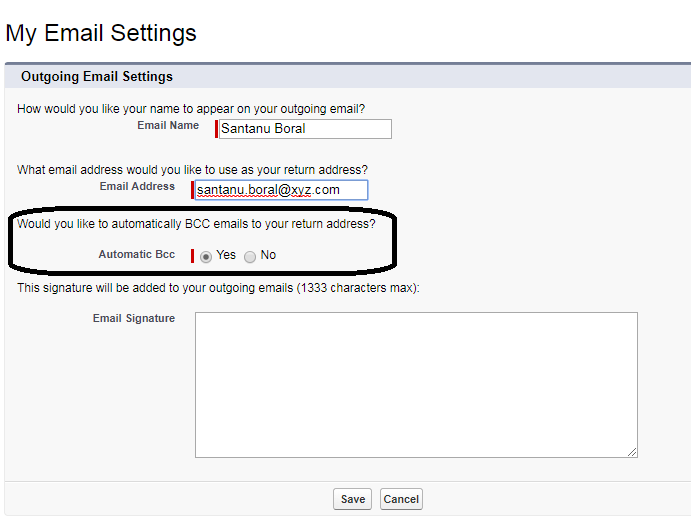If you want to force all users to always BCC a specific address, you can use the Compliance BCC Email feature. To do so:
- From Setup, enter
Compliance BCC Email in the Quick Find box, then select Compliance BCC Email.
- Select the
Enable checkbox.
- Enter your compliance email address.
- Click Save.
Please note that:
The BCC email is automatically sent to the address you specify for any
emails your users send, excluding system emails such as password reset
or import completion notifications.
In other words, system messages won't be BCC'd, but all emails manually sent will be forced to BCC the compliance address you specify, with no option to bypass this.