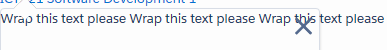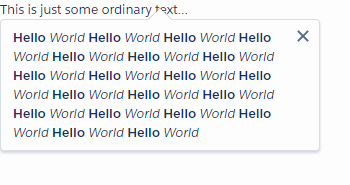We need to enable wrap text in lightning rich text field.
Tried below markups including slds-scrollable_y, slds-hyphenate individually and together even in ui:outputRichText class attribute.
Markup:
<div aria-label="" class="slds-rich-text-area__content slds-grow slds-wrap">
<ui:outputRichText value="{!v.richtextFld}"/>
</div>
Output:
Am I doing it wrong? Appreciate any suggestions on this. Thanks.