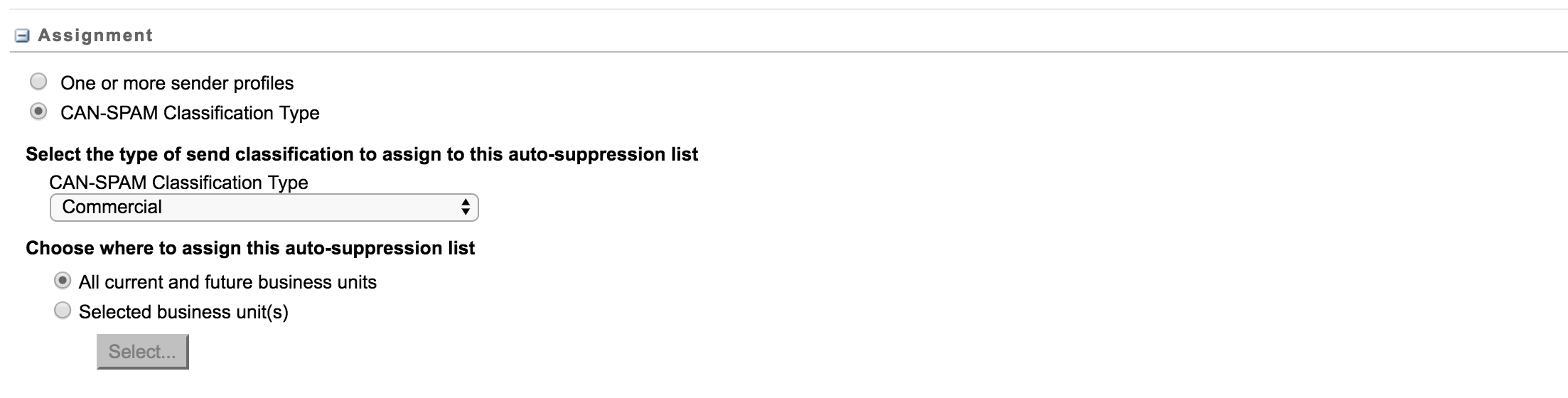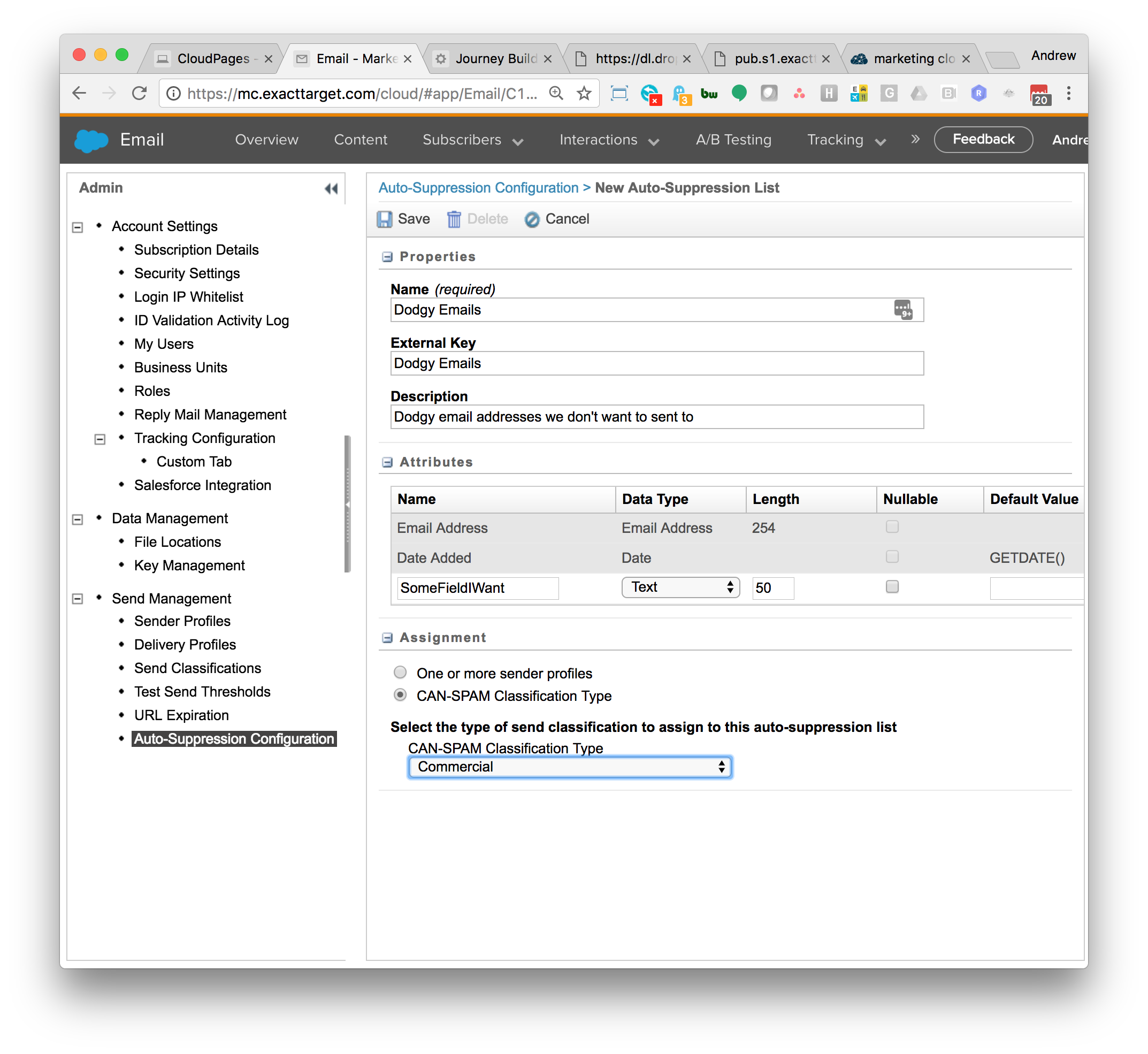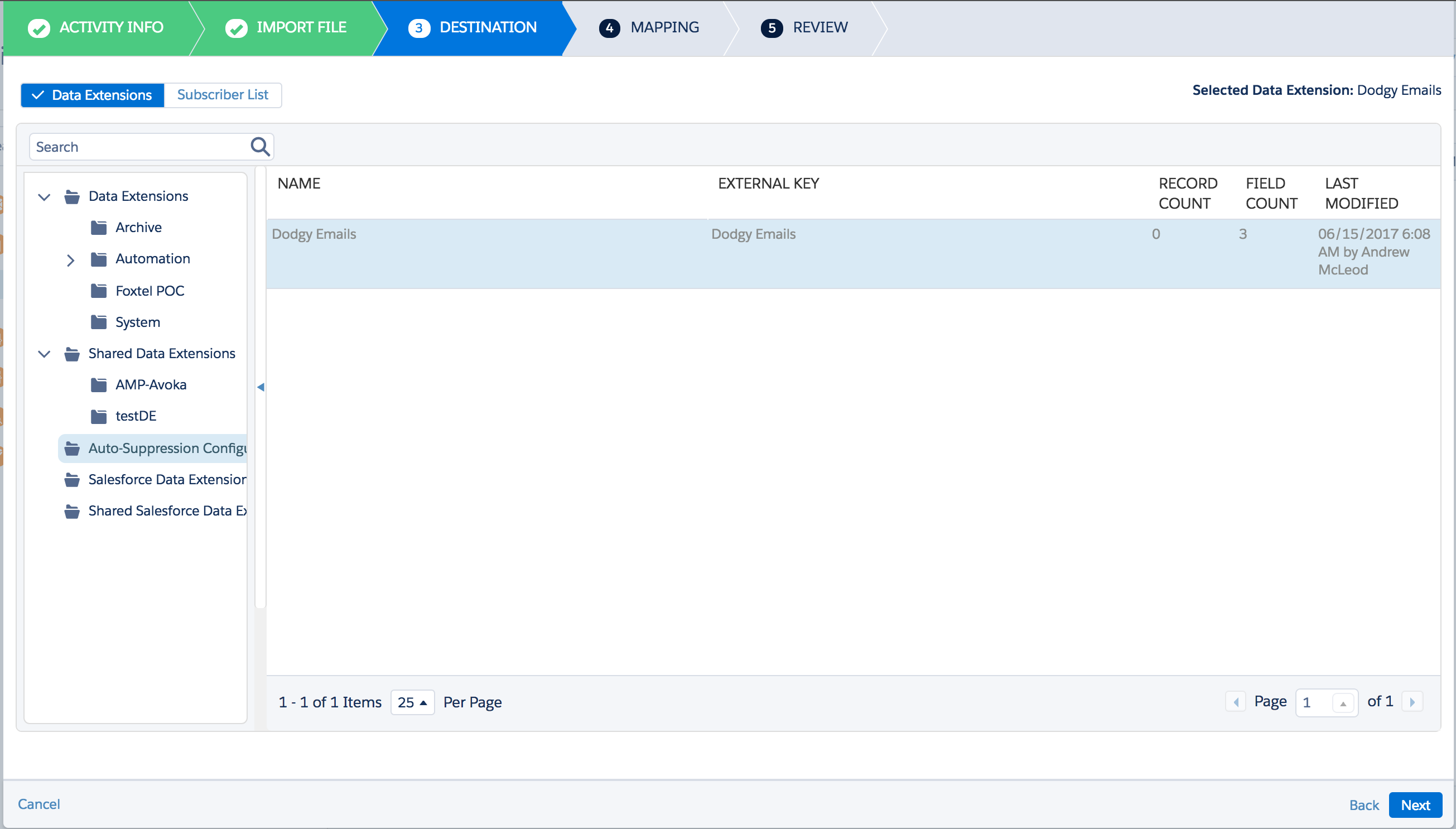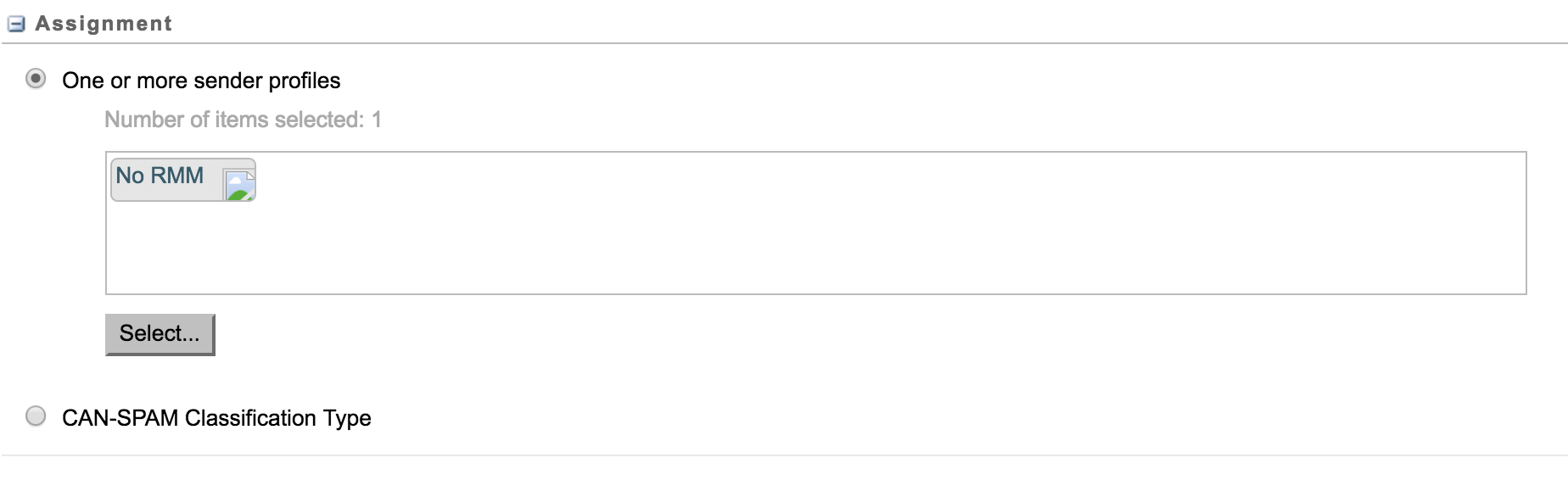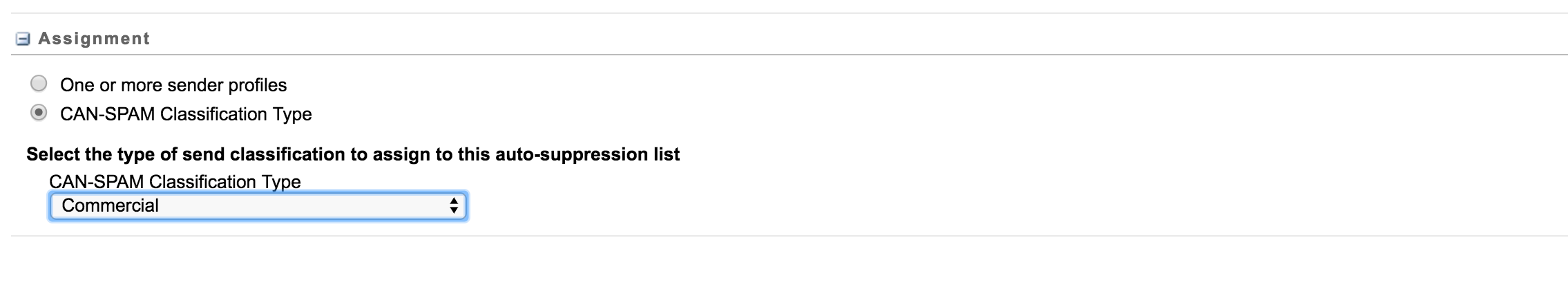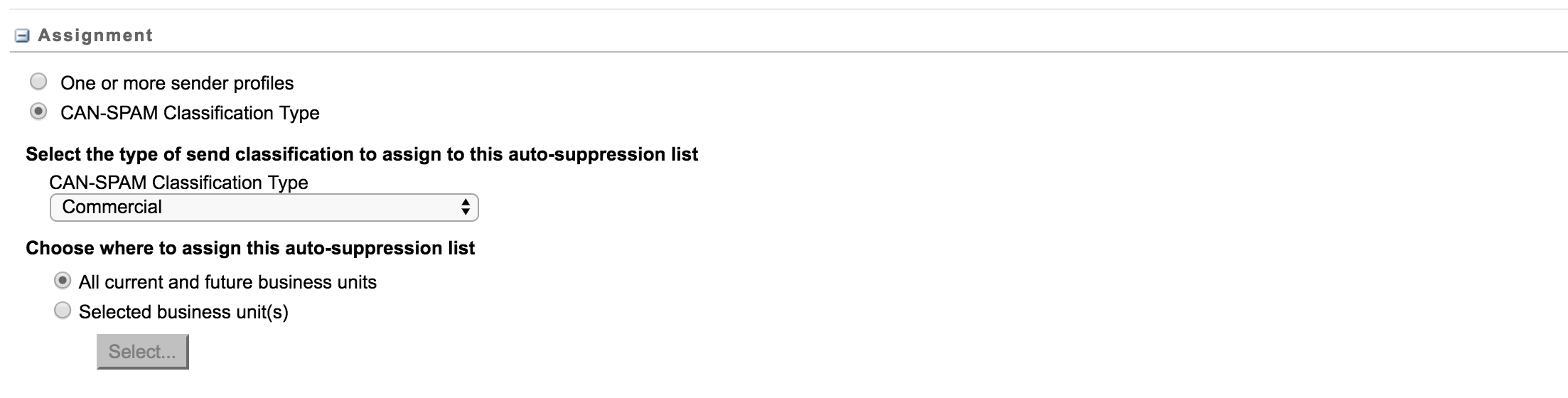You should consider Auto-Suppression Lists ahead of using exclusion scripts for this purpose. Exclusion scripts depend on users pasting that AMPScript into every send. They'll forget.
https://help.marketingcloud.com/en/documentation/exacttarget/admin/auto_suppression_lists/
Auto-Suppression Lists apply themselves to every send without users having to do anything specific to apply them. They suppress based on the email address, not SubscriberKey. And they have some flexibility in terms if which business units, send classifications or sender profiles they apply to.
They work automagically (almost).
To create a new Auto-Suppression List, go to "Email -> Admin -> Send Management -> Auto-Suppression Configuration". If you do not see this option, please contact your Salesforce Account Executive to have the feature enabled. The page for configuration looks like this:
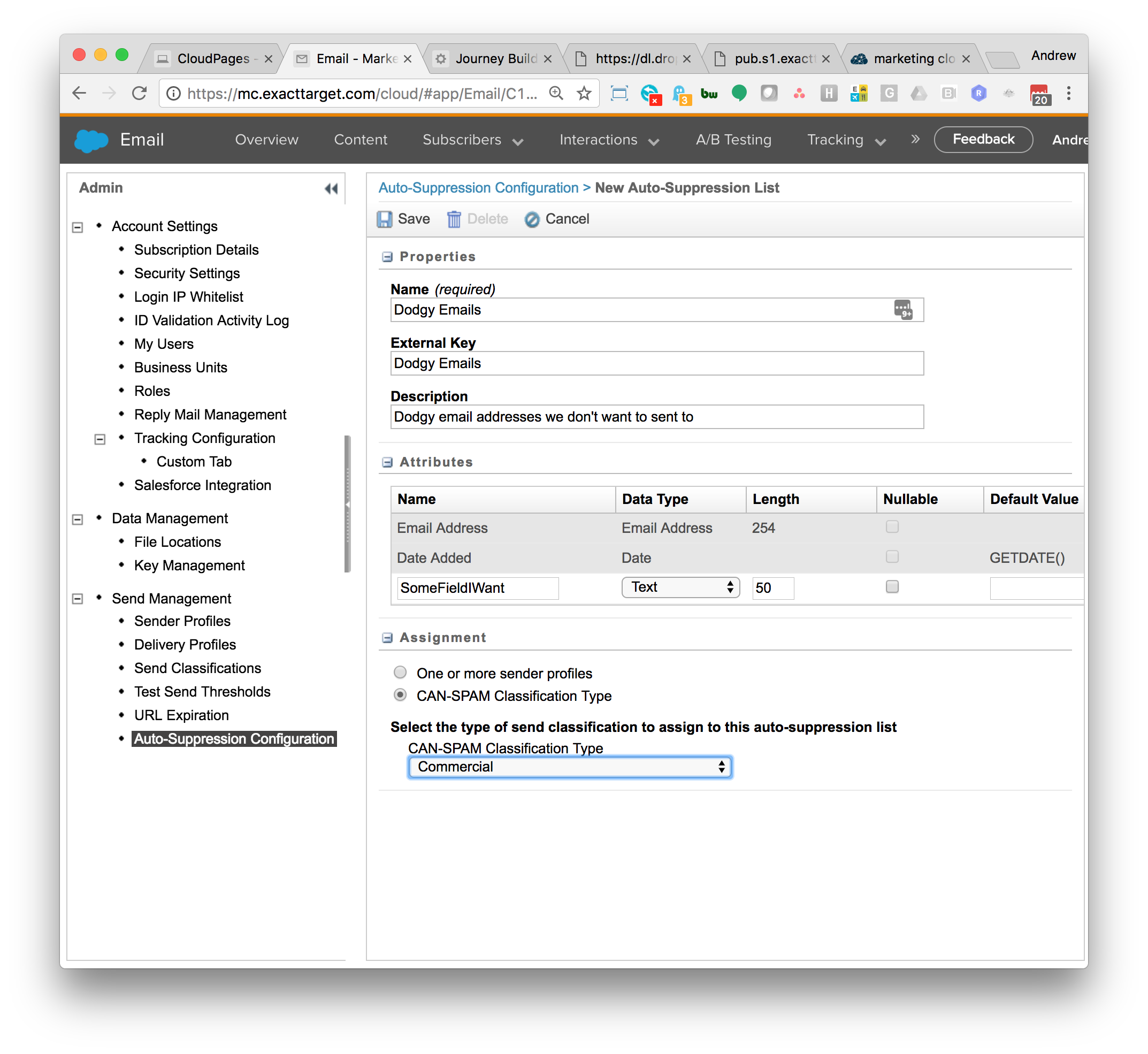
Auto-Suppression Lists are a bit of a strange beast. They're hidden Data Extensions that don't appear in any of your Data Extension folders. The only way to update them is by import from your Enhanced FTP or by API, but they live in the Data Extensions tab of the Import configuration:
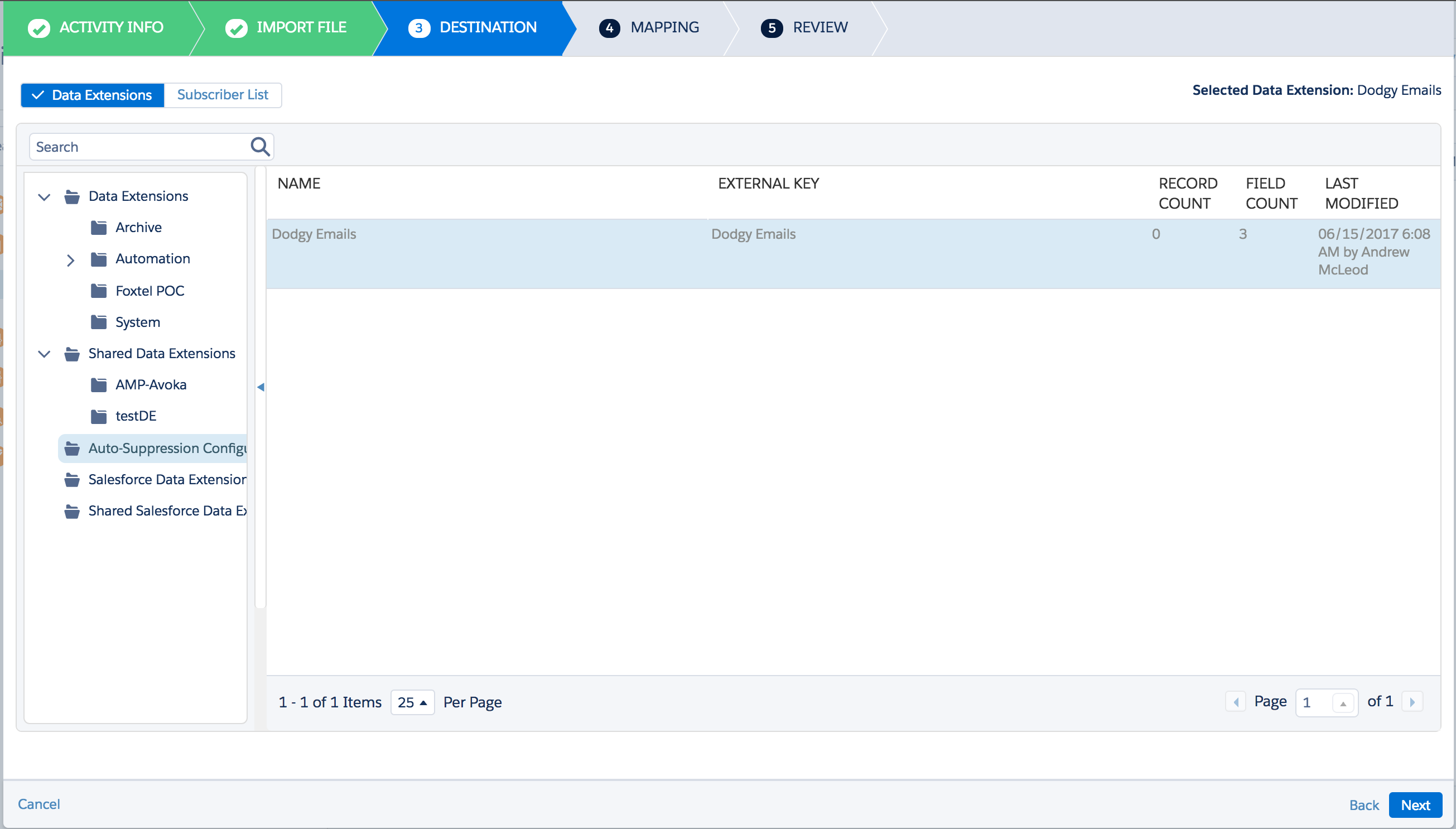
You can query them with Query Activities just like any other Data Extension, though:
SELECT
[Email Address],
[Date Added],
SomeFieldIWant
FROM
[Dodgy Emails]
In a Child Business Unit, you can apply them to one or more sender profiles:
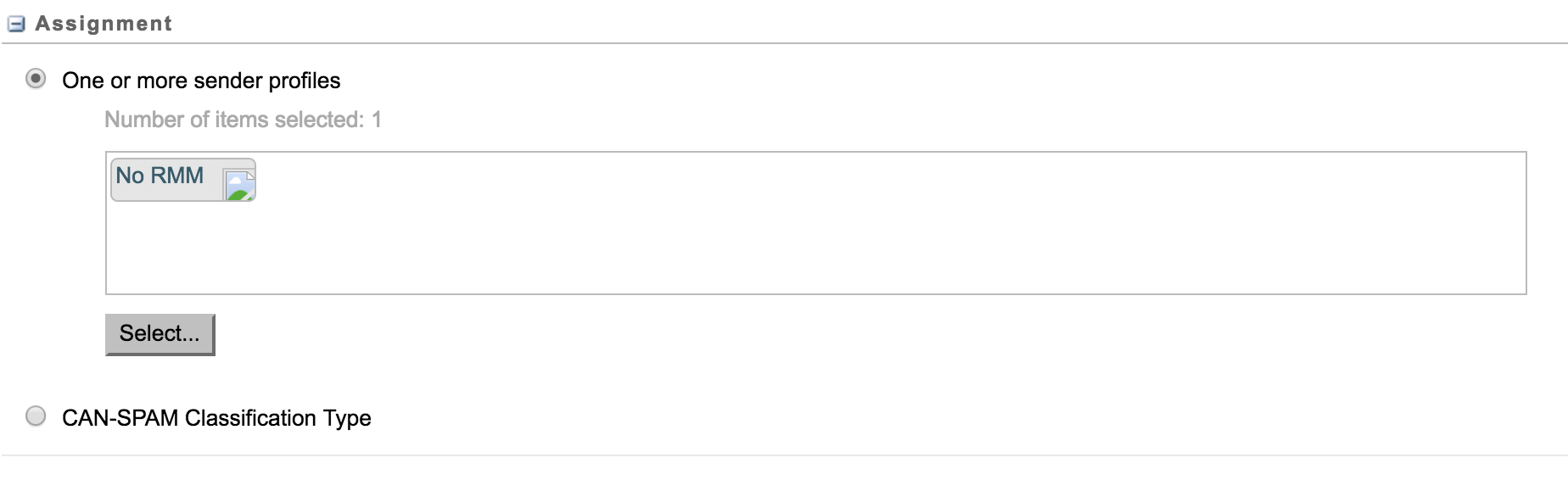
Or Send Classification type (Commercial/Transactional):
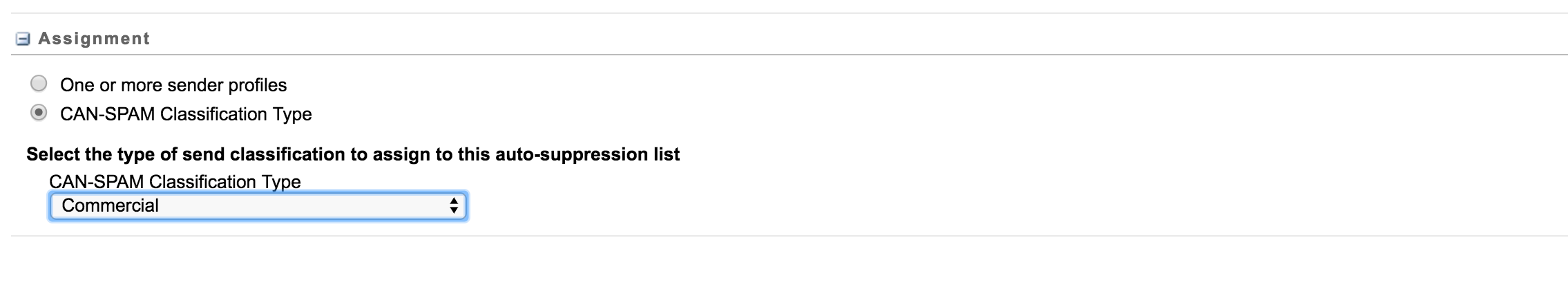
In the Admin Business Unit, you can apply the Auto-Suppression List in a Global or Selective way along the lines above: