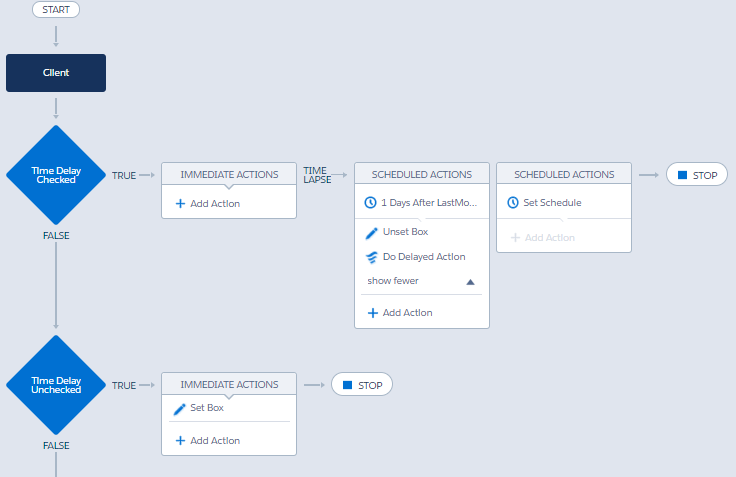This is a generic question. I have a custom object. I want workflow to trigger on the record when any of its field are updated.
That is:
If record updated then evaluate workflow.
I am fairly new at Salesforce and want to know if this is achievable using standard Salesforce functionalities like workflow or process builder.
I have to use a time-dependent workflow so I am not being able to use created and everytime its edited