When users are viewing the cases that are assigned to a certain queue, they use that queues list view, and see these buttons:
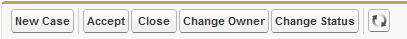
It is my intention that they should be able to use the close button on that list view shown above in order to mass close cases. However, I need to have a particular close case layout appear when I press that button, and do not not where I configure this from.
How do I assign the close case page layout that I want to appear when pressing the mass close button in the case list view?
Many thanks
