I'm hitting the Governor limits (Too many query rows: 50001) and I would like to improve my query. However is only an Aggregate Result that only brings 30 rows but it reads a lot because is against the Invoices table. I'm wondering if Aggregate results are count by the amount of rows that the query brings or against the row it reads?
Is just a simple query and I don't see anything wrong on
AggregateResult[] LastYTD_invoicevalue =[Select Sold_To__r.Class_Code__c c,Sum(Invoice_Amount__c)s from Invoice_New__c where (Effective_Date__c >=2015-07-01 and Effective_Date__c <=2016-10-23) Group By Sold_To__r.Class_Code__c Limit 1000];
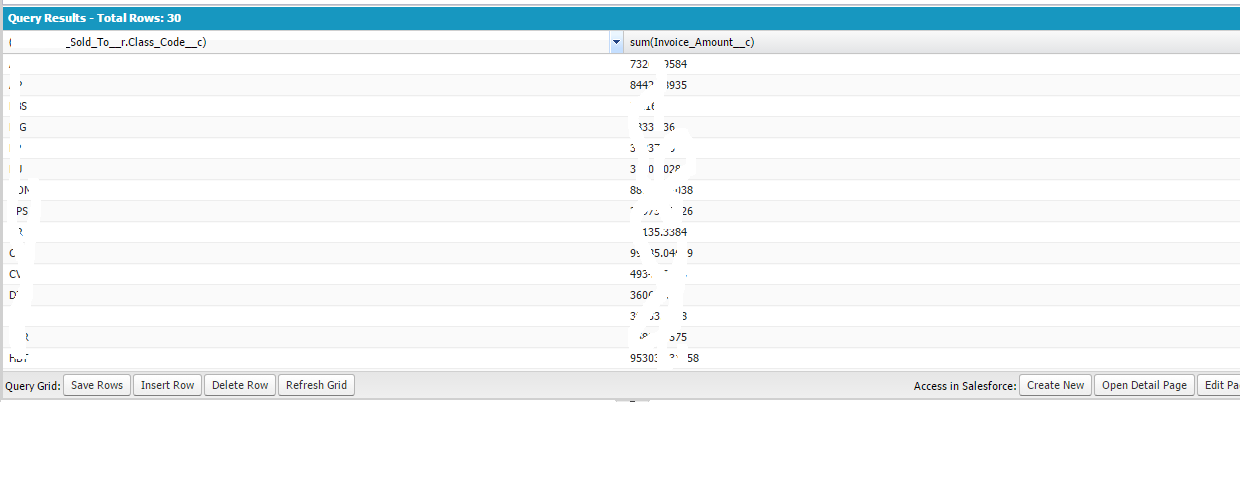 I do 4 querys (MTD, Last MTD, YTD and Last YTD) like the one above and put them in 4 different MAPS and the read the 4 of them to display the results.
I do 4 querys (MTD, Last MTD, YTD and Last YTD) like the one above and put them in 4 different MAPS and the read the 4 of them to display the results.
Why is this query is only bringing 30 rows each one am I hitting the limits?
Thanks in advance.
