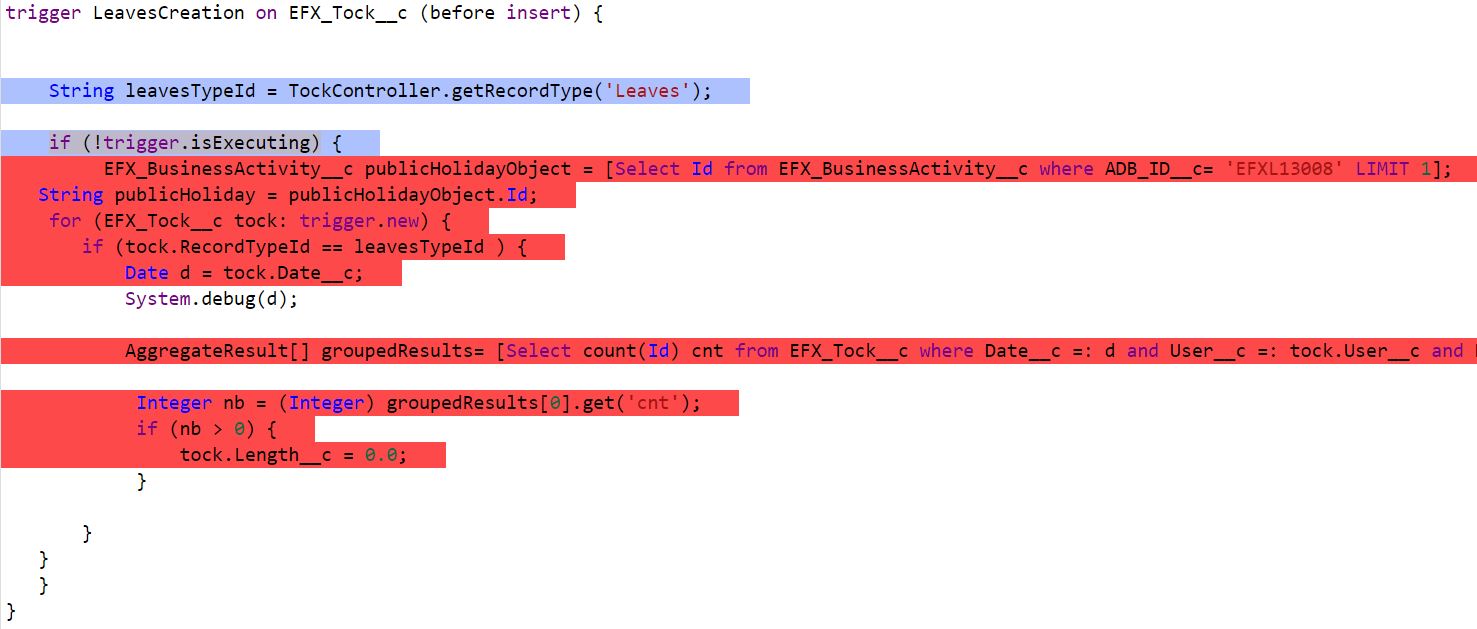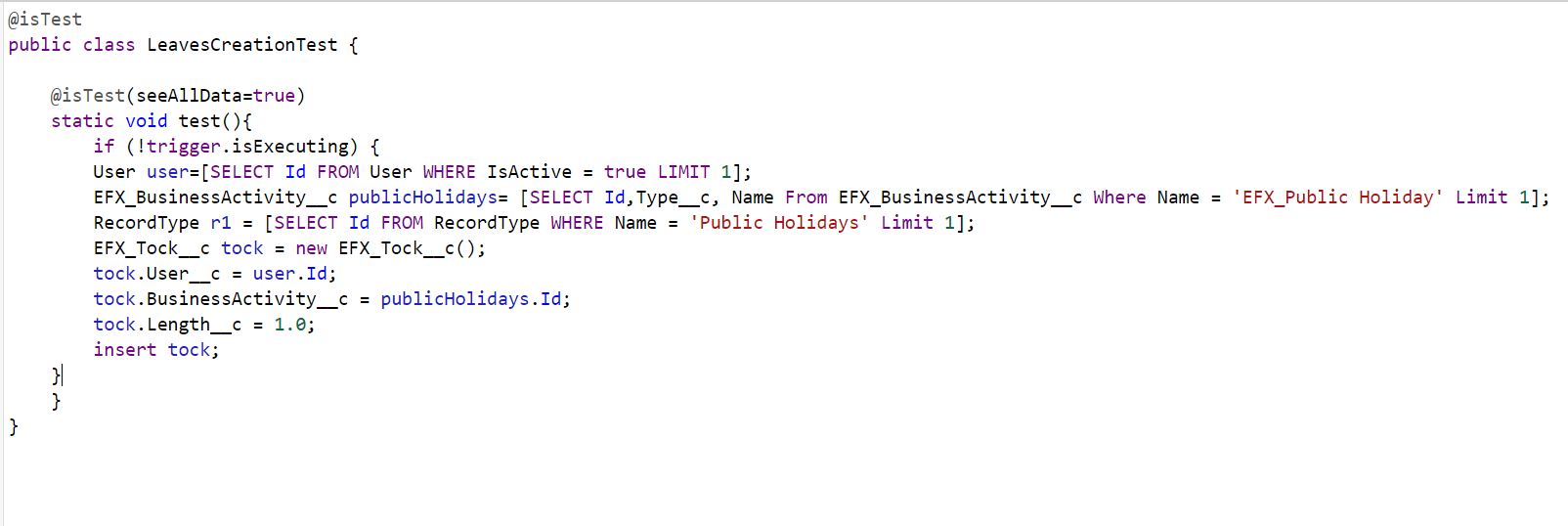I have a question met in the preperation of my apex class test for one trigger.
In the trigger, I have the condition "if (!trigger.isExecuting)" so when I create the apex class test, it doesn't pass after the code in the boucle.
Could you have any ideas how I can jump to the code follows?
Thanks a lot in your response.
Best, Jiahuan