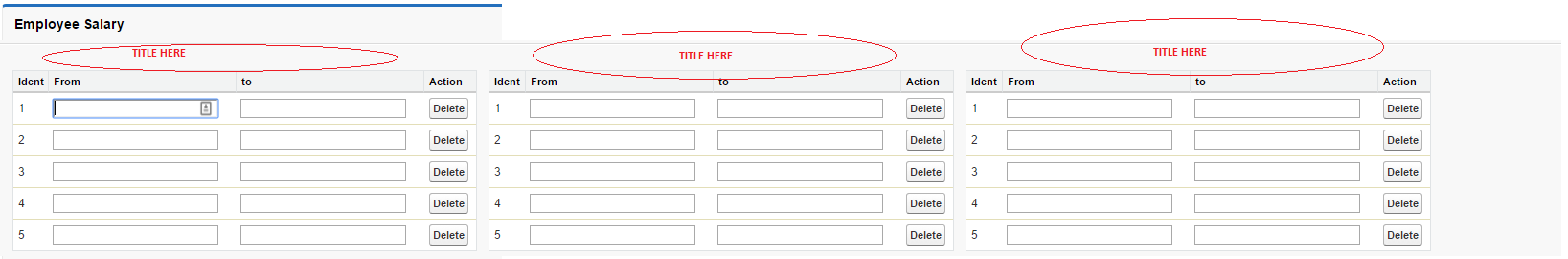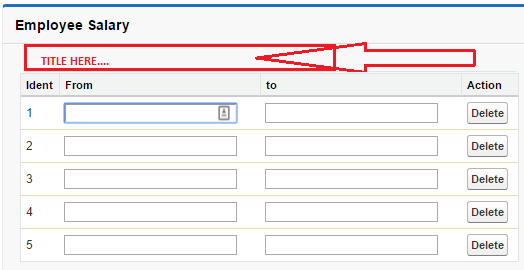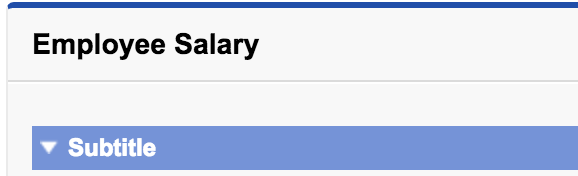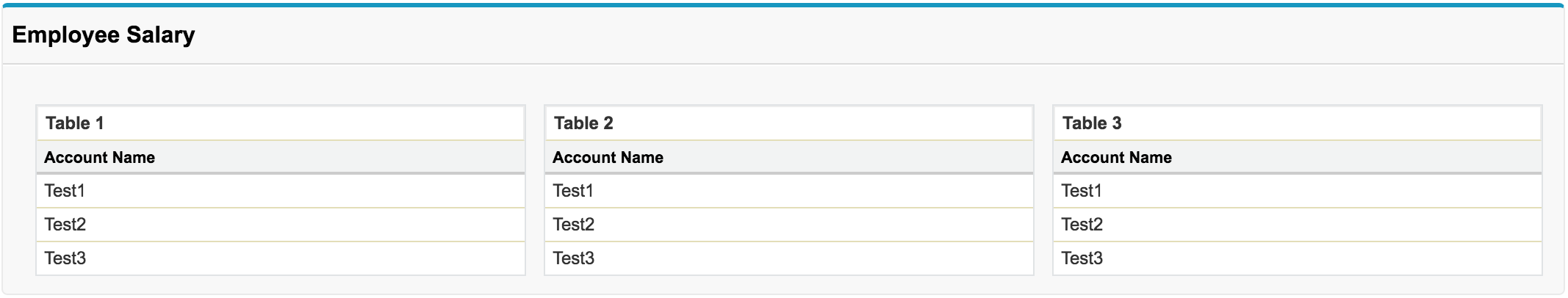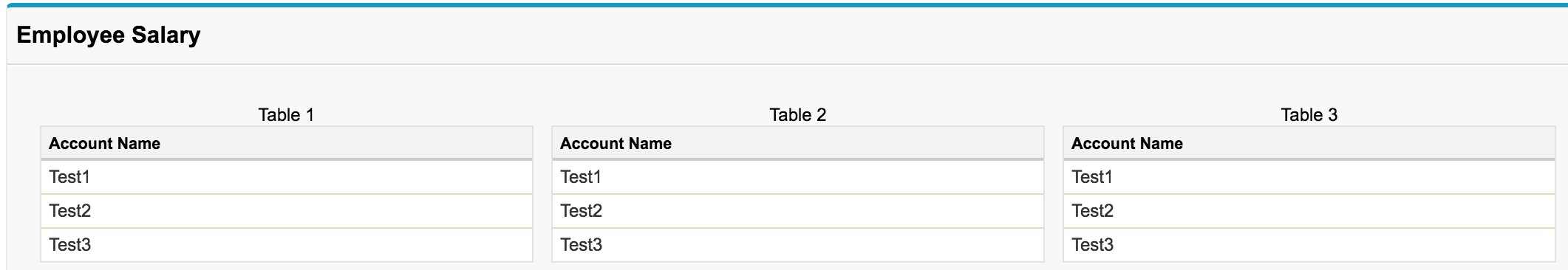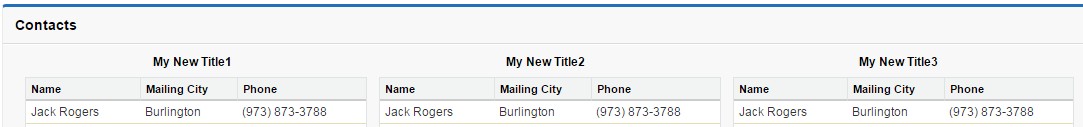Edit: I'm trying to have apex:pageBlockSection side by side as shown here in the screen shot: I just want to have individual apex:pageBlockTable title rather then one title for all three pageblcoktable
END EDIT
I'm trying to add title on top of the pageblockSection but could not able to do so and I have tried with span and apex:outputlabel none of those attributes work.
Visualforce page:
<apex:pageBlock title="Employee Salary">
<br/>
<apex:pageBlockSection columns="4" >
<apex:pageBlockTable value="{!wrappers}" var="wrapper">
<apex:column headerValue="Ident" >
<apex:outputText value="{!wrapper.ident+1}"/>
</apex:column>
<apex:column headerValue="From">
<apex:input type="text" value="{!myTime}"/>
</apex:column>
<apex:column headerValue="to">
<apex:input type="text" value="{!myTime}"/>
</apex:column>
<apex:column headerValue="Action">
<apex:commandButton value="Delete" action="{!delWrapper}">
</apex:commandButton>
</apex:column>
</apex:pageBlockTable>
<apex:pageBlockTable value="{!wrappers}" var="wrapper">
<apex:column headerValue="Ident" >
<apex:outputText value="{!wrapper.ident+1}"/>
</apex:column>
<apex:column headerValue="From">
<apex:input type="text" value="{!myTime}"/>
</apex:column>
<apex:column headerValue="to">
<apex:input type="text" value="{!myTime}"/>
</apex:column>
<apex:column headerValue="Action">
<apex:commandButton value="Delete" action="{!delWrapper}">
</apex:commandButton>
</apex:column>
</apex:pageBlockTable>
<apex:pageBlockTable value="{!wrappers}" var="wrapper">
<apex:column headerValue="Ident" >
<apex:outputText value="{!wrapper.ident+1}"/>
</apex:column>
<apex:column headerValue="From">
<apex:input type="text" value="{!myTime}"/>
</apex:column>
<apex:column headerValue="to">
<apex:input type="text" value="{!myTime}"/>
</apex:column>
<apex:column headerValue="Action">
<apex:commandButton value="Delete" action="{!delWrapper}">
</apex:commandButton>
</apex:column>
</apex:pageBlockTable>
</apex:pageBlockSection>
</apex:pageBlock>
Screen shot: