I've created a new field in the Order object, it's a text field that is filled with a Name from another custom object.
I want to use the text field in the filter but it doesn't appear in the list of fields on the filter.
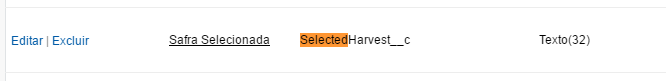
Someone know what to do?
I do not believe you can create a List View filter based on a lookup field. You can use another custom field to fill in the text value or use a formula checkbox and then filter by that instead. We've used this before for User relationships on records where that person isn't the owner, but they want to see the records in a list view.
There are some more details about how to do this in the Salesforce success community, like this one (from here: https://success.salesforce.com/answers?id=90630000000gp92AAA):
Create a custom formula field on the object.
Datatype: Formula(Number,0)
Formula: IF(Custom_Lookup_Field__c = $User.Id , 1 , 0)
do this for each of the Lookup(User) fields.
In your Report Filter Crteria select:
Field: Custom Fomula Field Name Operator: [equals] Value: 1
This specific case may not work for you if you want to filter by the name itself, but you can probably create a formula text field or a custom text field filled in by a workflow rule or trigger to capture the data you want to filter by.